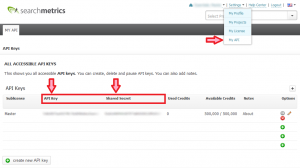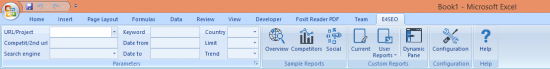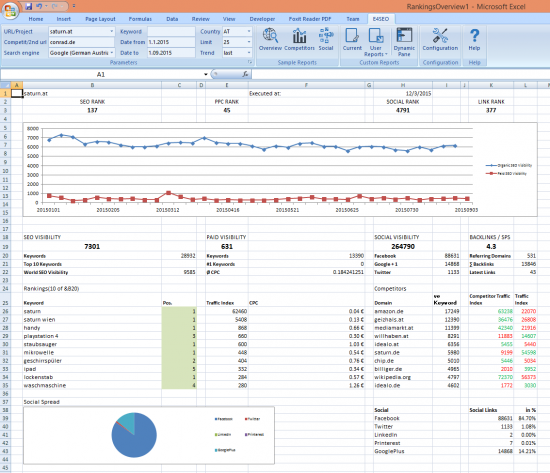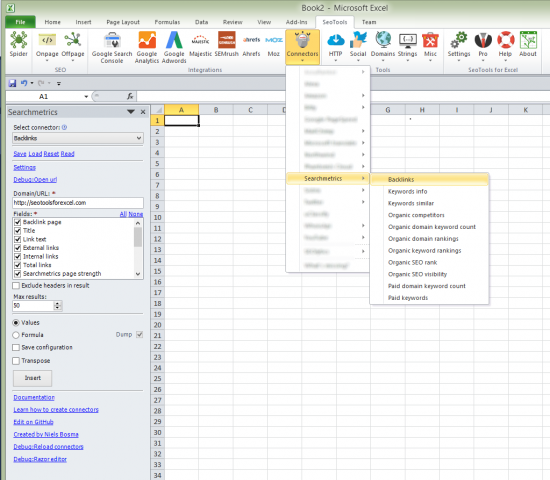We have great news for all Excel fans and users: there is now a dedicated Excel add-in for our data, which lets you export data from the Suite straight into Excel. “e4seo” enables you to process large amounts of data from our software and create individual reports without having to use a complicated workaround. And as if that wasn’t cool enough, a Searchmetrics integration in “SeoTools for Excel” is now available with the current release (version 5.2) of the add-in.
At Searchmetrics we rely on and entrust the processing and application of our massive amounts of data to the Searchmetrics Suite, which was developed especially for such complex and challenging requirements. The Suite should always remain the first choice when it comes to analyzing our data.
Move Complex Searchmetrics Data Directly into Excel
 At the same time we are aware that many customers and users export data to Excel, work with their own custom dashboards and perform their analyses with standard Microsoft programs. Recently we have been receiving a considerable amount of customer requests for this functionality. Now, we are happy to announce the release of two add-ins helping users to quickly and painlessly integrate our data and save valuable time.
At the same time we are aware that many customers and users export data to Excel, work with their own custom dashboards and perform their analyses with standard Microsoft programs. Recently we have been receiving a considerable amount of customer requests for this functionality. Now, we are happy to announce the release of two add-ins helping users to quickly and painlessly integrate our data and save valuable time.
The e4seo add-in is the result of a joint external development project and is therefore not available directly from us, rather via the website e4seo.com. This tool is designed exclusively to handle Searchmetrics data and therefore should be your first choice add-in for creating dashboards and reports with our data.
Import Data via API
The product is compatible with Microsoft Excel 2007/10/13716 (for Windows – not yet for Mac) and for registered Suite customers via the API (in Essentials the API is not included).
After entering the API keys and secret, both Research Cloud and Project data can be accessed by almost all Searchmetrics API calls. You can create individual dashboards quickly and easily, perform regular evaluations and store these as templates without having to know how to code.
e4seo Functions
Here’s a quick overview of some of the benefits of the add-in:
1. Easy installation and setup via Searchmetrics API
Under “configuration” you can establish a connection to the Searchmetrics API in just a few clicks.
2. Quick access to Research Cloud and Project data
Accessing data from Research Cloud and processing Project data can be done via a drop-down menu.
3. Pre-installed dashboard templates
The pre-installed templates allow you to get started with the program in a matter of seconds. Options:
- Overview
- Competitors
- Social
4. Custom reporting
By clicking “dynamic pane” you can define individual parameters, create and save custom dashboards.
Installation and Pricing of e4seo Add-in
You can test out the e4seo add-in in a 30-day trial version. The full version is available for a one-off price of approx. $155 at time of writing – a great price for this comprehensive add-in.
Here is a link to the download page e4seo.com
And if you need an installation guide, check out this video.
Conclusion: This add-in offers all users a powerful Excel extension for the Searchmetrics Suite with deep data integration, pre-installed dashboards and complete API access.
Searchmetrics Integration in SeoTools for Excel
![]() The current release of the popular add-in “SeoTools for Excel” from Niels Bosma features an integration of Searchmetrics data as a connector. Niels, just like us, was receiving considerable customer requests for this functionality. So we started a joint development on this feature which is now being rolled out with current version 5.2.
The current release of the popular add-in “SeoTools for Excel” from Niels Bosma features an integration of Searchmetrics data as a connector. Niels, just like us, was receiving considerable customer requests for this functionality. So we started a joint development on this feature which is now being rolled out with current version 5.2.
Compared with the e4seo add-in, this integration is reduced to the most important features but can nevertheless handle many of our API calls. Depending on user requests and demand, additional API endpoints may be integrated at a later stage.
Downoad: seotoolsforexel.com
There is a free version as well as a PRO version in the form of an annual subscription. The documentation page contains an overview of the available features and will be updated regularly:
http://seotoolsforexcel.com/searchmetrics/
Conclusion: Combined with the other features of SeoTools for Excel, this is a great helper in all SEO emergencies with the most important Searchmetrics API functions
Happy dashboarding!