As the importance of SEO continues to increase for many businesses worldwide, so too may be the difficulty for digital marketers to get additional budgets signed off. Building a story behind the stats to demonstrate the value of your SEO strategy to key stakeholders is therefore more important than ever.
As the importance of SEO continues to increase for many businesses worldwide, so too may be the difficulty for digital marketers to get additional budgets signed off.
The sometimes abstract nature of the discipline likely doesn’t help this, especially when organic results mostly take time to achieve. Typically too, results are rarely ever a consequence of one single activity and instead, the culmination of several ongoing improvements occurring at once. After all, the days of silver bullets in SEO are mostly long gone, which is a possible education piece in itself.
Likely, the current pandemic situation may not be helping things either, which, for many digital marketers, might be revealing a problem that seems counter-intuitive. As we know, many economies and pockets of industry around the world are struggling, presenting all sorts of domino effects between consumers and businesses, and this may be resulting in companies pivoting into a survival position. However, savvy digital marketers know that SEO is a recursive practise where success is usually only attributable to continued, ongoing investment. So, although there may be pressure from stakeholders to cut certain business overheads, marketers could be finding themselves trying to safeguard the budget they do have. This is at least to secure a dominant organic presence through this challenging period, ready for when the dust settles.
The solution to keeping stakeholders engaged in SEO lies in telling compelling strategic stories, those that are rooted in context, opportunity and vision behind a backdrop that’s commercial and data-driven. It’s no good providing insights to these teams that are insular to your website as this isn’t what makes stakeholders tick. These insights are typically involved in SEO best practice and are only concerned with outputs, not outcomes. Stakeholders are, of course, more concerned with commercial rhetoric and activities that resonate better with their target audience and give their competitors a run for their money.
Being a subscriber of the software for many years now, this is where I find Searchmetrics can really help you. Particularly when looking at the data that’s available within Search Experience and the Research Cloud, these modules go beyond simple keyword research and search volumes to provide many next-level visualisations that you can easily leverage with stakeholders to tell a more compelling story.
This guide unpacks some of the features of these Searchmetrics modules, discussing how to utilise them into a more convincing pitch to influence your stakeholders and get that budget signed off.
Influencing stakeholders with SEO Visibility
Searchmetrics’ SEO Visibility metric is arguably the cornerstone of the software. It’s one of the features that makes the platform unique and helpful to many SEOs and digital marketers alike.
One of the first challenges that comes with the metric is when it’s presented to the uninitiated, i.e. those who are likely to be your stakeholders. Though the two are inherently correlated, one could define Search Visibility as a proxy for organic traffic, but that isn’t really the metric’s intention. It’s not a traffic index, and Searchmetrics makes this explicitly clear in their guidance. Instead, it’s an index of visibility in SERPs according to the global market you’re analysing. It works more on the front-end of search before physical clicks occur, only calculating the likelihood of a domain and its URLs being visible for high volume keywords. Its correlation with organic traffic is then clear, where those domains with a higher visibility score are then more likely to receive clicks due to their higher positions. However, this occurs after the fact which is an important and immediate differentiator that you’ll need to educate your team on.
Using Search Visibility for single domains
Of course, this doesn’t make Search Visibility any less helpful. The metric’s focus on visibility allows you to chart your website’s organic performance according to general trends across the SERP landscape (now both for desktop and mobile). This comes into its own when algorithm updates occur.
For example, by using Searchmetrics’ Search Visibility, we were able to identify when an e-commerce client of ours benefited from Google’s January 2020 broad core algorithm update. This is simple to locate through the UI, using the metric’s ‘Google Updates’ feature. Demonstrating an increase in site visibility enabled straightforward validation that our SEO strategy was working and formed the basis of a discussion to increase this particular client’s SEO budget.
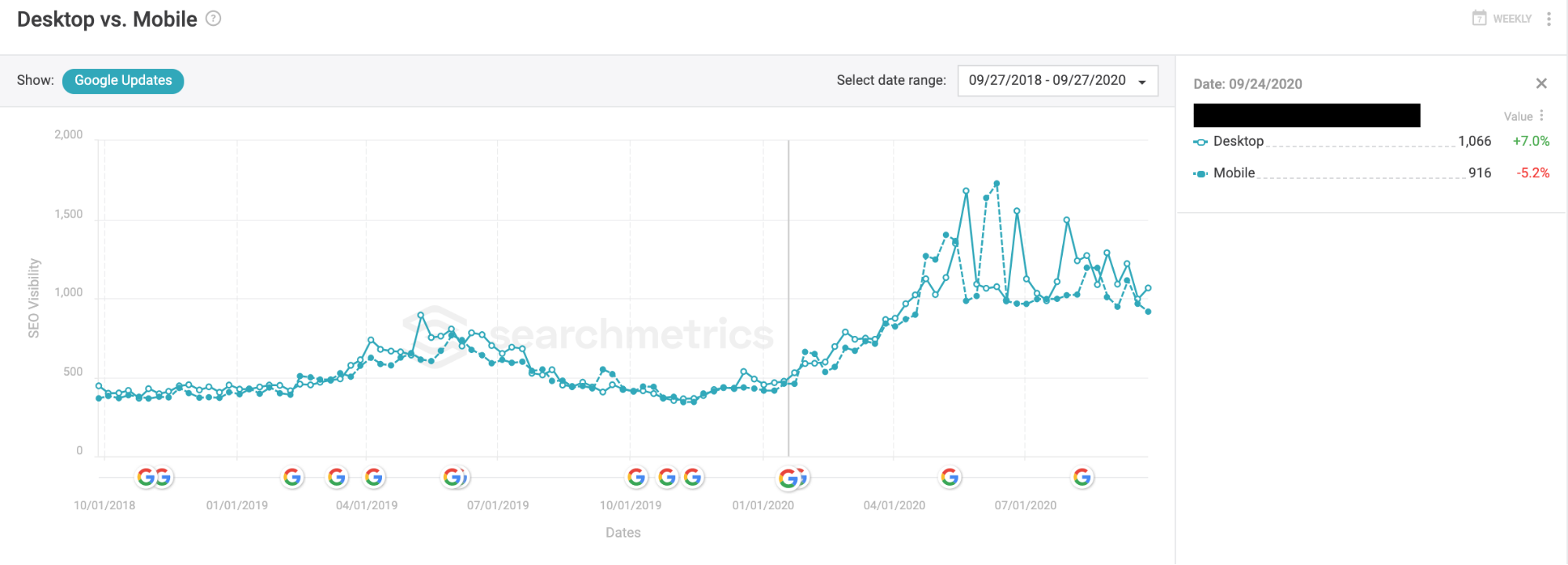
Site visibility of an Impression e-commerce client
Using Search Visibility for competitor analysis
To add further context to the Search Visibility metric, the tool then allows you also to overlay the visibility of competitor domains – a dimension that’s obviously unattainable via regular analytics solutions. This feature should be your first go-to when discussing your site’s market position in front of your stakeholders as it clearly highlights where your business is in its organic journey.
Using the same example from above, you can see how Impression’s e-commerce client has made some significant headway since the January 2020 update. However, overlaying competitor visibility allowed the account’s stakeholders to see how there’s still some way to go in properly securing market dominance – a justification in itself to continue investing in the organic channel.
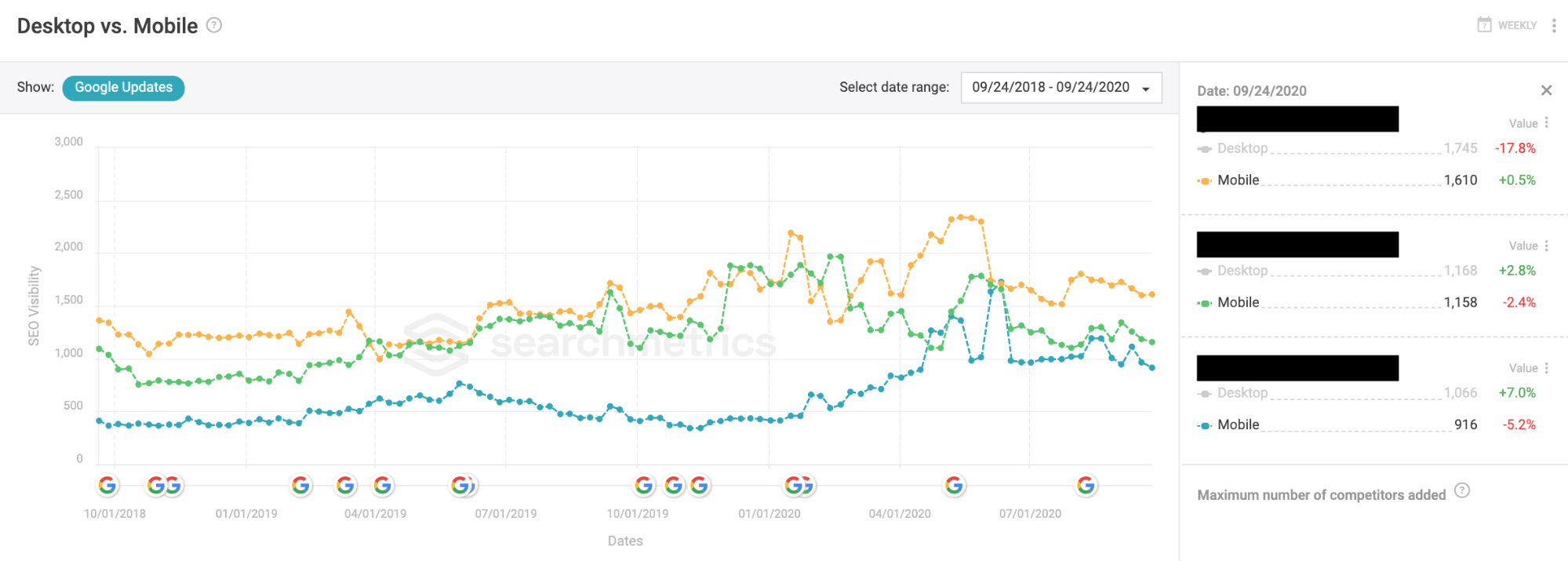
Site visibility for an Impression e-commerce client (charted in blue) with competitor information overlaid. Desktop visibility has been toggled off for better visualisation of the metric.
Influencing stakeholders with traffic potential
Unlike Site Visibility, Searchmetrics’ group of traffic index metrics do, in fact, report on estimated and potential organic traffic coming into your site. Intended to plug the gap left by Google Analytics’ (not provided) category, the metrics that may be of particular interest to digital marketers when influencing their stakeholders are traffic index and traffic index potential.
Both metrics are relatively straightforward to understand with both concerning keyword data, either at a singular or aggregated level. Traffic index estimates the number of clicks you’re currently receiving for specific keywords, whereas traffic index potential looks at the estimated clicks you could receive if these keywords were ranking at position 1. Both metrics take into account search volumes, ranking positions, click-through rates and search intent in their calculations.
Straight off the bat, these metrics are presented amongst the overview statistics in the Research Cloud, allowing your teams to see a snapshot of current performance against potential performance (albeit in an ideal world where absolutely everything ranks at position 1).
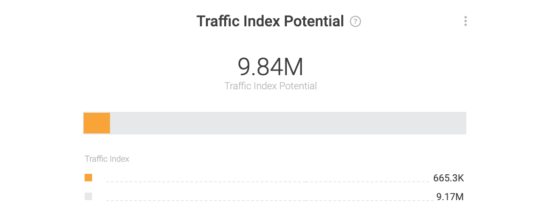
Traffic index against traffic index potential
Although it’s a very unlikely story for a single website to rank position 1 for the entirety of their keyword portfolio, it can detail an overwhelming potential of inbound traffic that’s attainable through SEO. This can be inevitably intriguing for stakeholders, particularly when analysing competitors to understand new product expansion or market entry.
This data is available at a more granular level too for when you begin examining specific keyword ideas and topics. Again, let’s use the same business from the previous section to demonstrate the value of this. Presented in a table format, we provided stakeholders with similar data to what’s below when we communicated where we should be allocating our budget next.
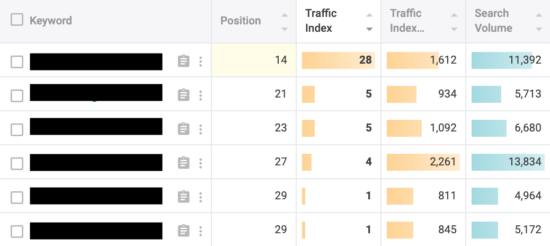
Navigating beyond page 1 to determine keywords with a low traffic index but high traffic index potential
As a next step, you can then export this data into Google Sheets, merging it against your conversion data to then paint a commercially-focused picture of the revenue potential losses occurring across your site. This approach enables you to provide the context, opportunity and vision that we discussed previously, making for easier discussions around the allocations of new or existing budgets.
Influencing stakeholders with market insights
Searchmetrics allows you to overlay market insights across several of their different data points (as outlined earlier with SEO Visibility), but they’re arguably most powerful when examined through the Search Experience module. Again, this section of the software is governed by a predetermined keyword list, so it’s likely a more calculated way to work depending on where you’re at in your SEO strategy.
Some particularly useful reports lie within the ‘Share of Market’ section of the module, where you can see how your market share is currently positioned or even how it’s changed over time across your target keyword set. The visualisation is simple to interpret and the ability to overlay key events or Google update markers allows you to assemble a cohesive narrative around the effectiveness of your SEO strategy.
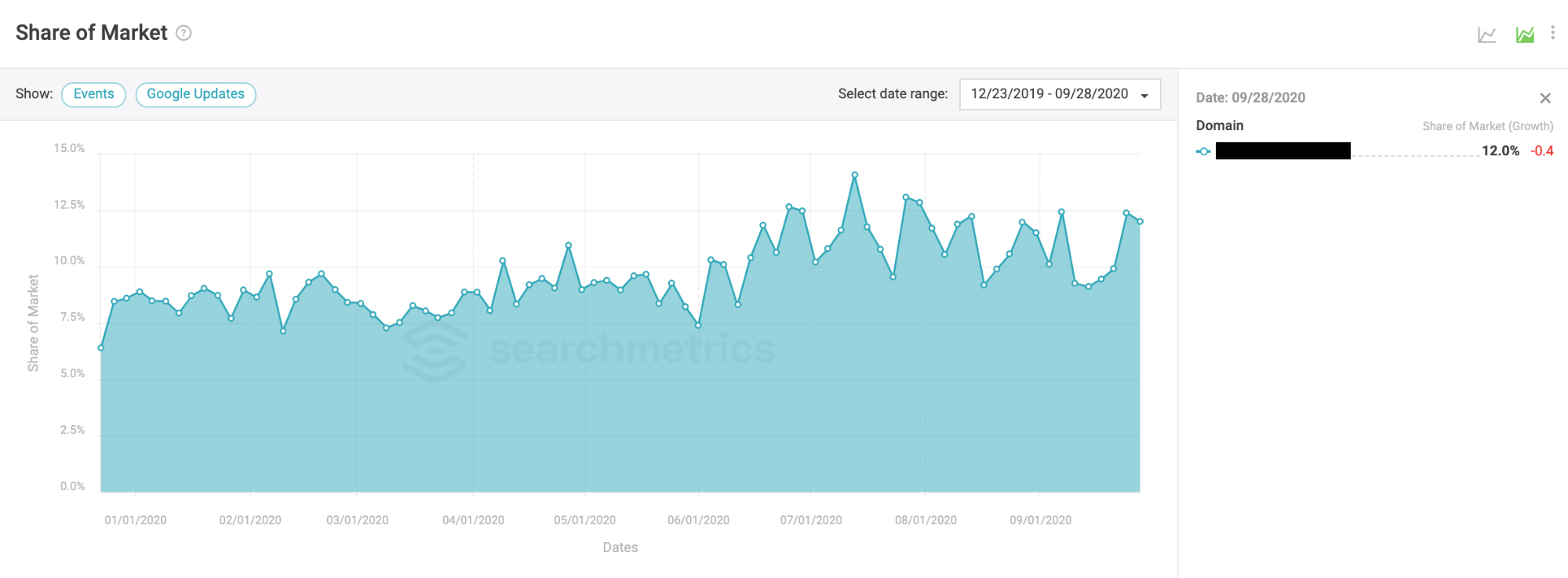
Market share data plotted on a line chart allows businesses to determine the effectiveness of your SEO strategy
Digging deeper, you can then delve into the ‘Market Growth’ reports to identify how your growth has compared to other players within your market. This can be particularly fascinating for stakeholders to see, especially if competitor trends were not previously realised or when new competitors enter the marketplace.
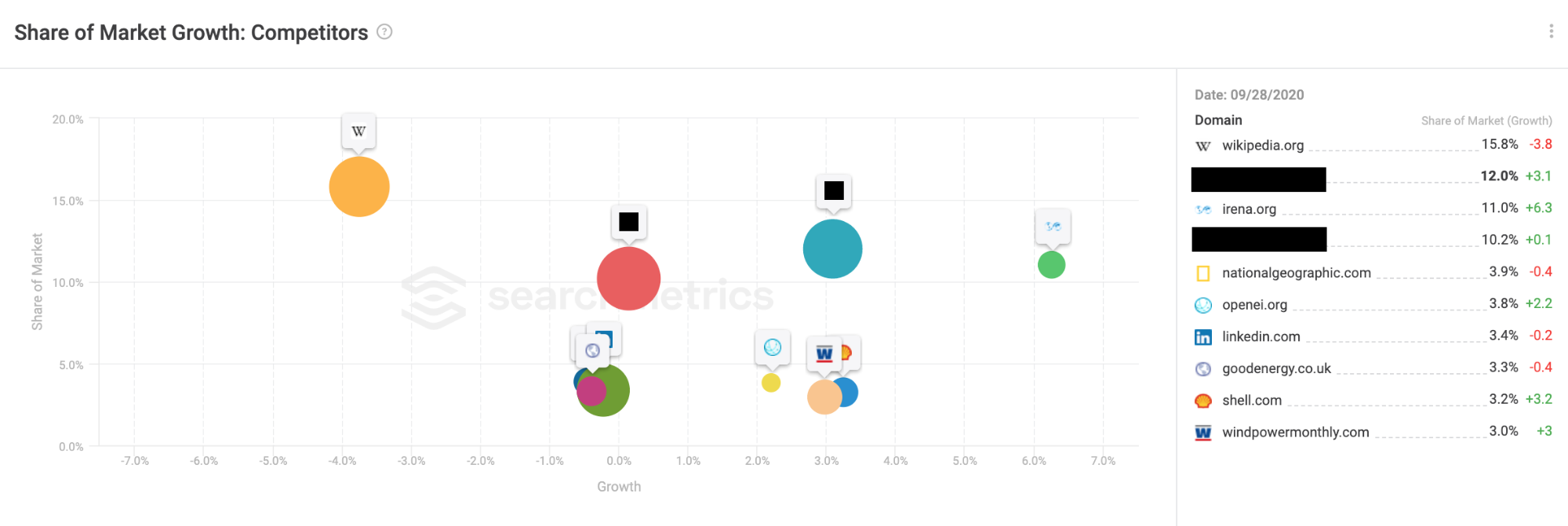
Market growth trends allow stakeholders to see movements across the competitor landscape
These market insights can even cross-referenced with Searchmetrics’ SERP Features reports too, allowing you to see which snippets are present within your marketplace. This enables stakeholders to see first hand how the SERPs have moved away from the static, 10 blue links environment and now feature a far richer media landscape.
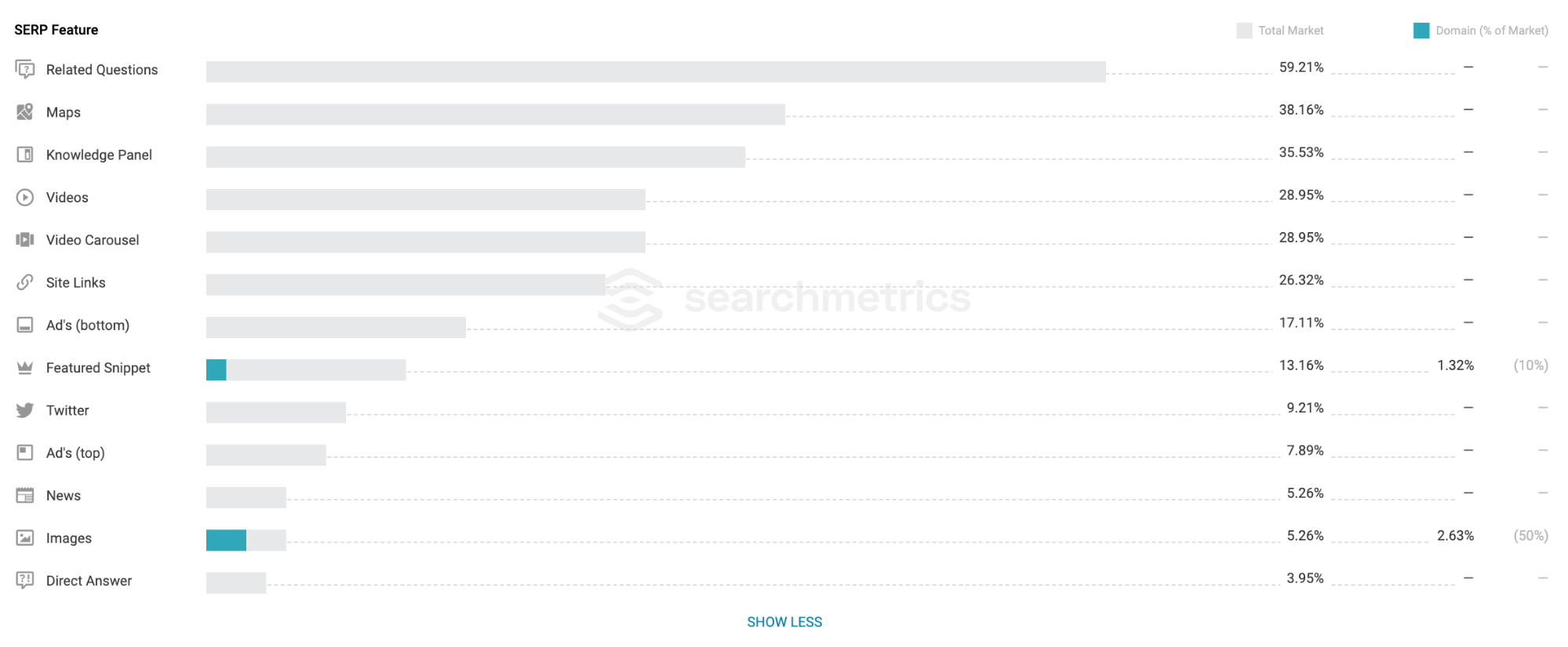
Data highlighting just how varied a SERP landscape is and how SEOs can adopt different medium to complement their strategies
Influencing stakeholders by empowering yourself
The reality is, getting budget signed-off is difficult for any digital marketer; whether you’re in-house or agency-side, the same challenges apply. However, the feat is more attainable when you build a focused narrative on the three components we discussed earlier:
2. The opportunity, i.e. what successes and returns are within reach
3. The vision, i.e. where you’re forecasting to reach within your marketplace, according to your predetermined goals.
