Technology here, content there: a large part of our SEO work has do with backlinks. But unfortunately the management of existing links together with possible new link opportunities tends to spiral into a wild Excel table mess. The Searchmetrics Suite Link Manager finally brings order and oversight to link management. And that’s not all…
So, what do we want from a tool that manages our backlinks?
- Automatic link status updates: Searchmetrics checks its portfolio every 48 hours according to URLs and link texts.
- The ability to manage links from multiple sites separately: All links are organized into projects.
- The ability to classify links: Different classifications can be made according to status (active link, requested link etc.), website types (e-commerce, blog etc.), placement (content, footer etc.) and link type (voluntary link, paid link etc.).
- Financial management: we’re always hearing and reading about the cash advantage of some backlinks. Link value has to be understood and managed.
- Contact Manager: Each link will be connected with a central contact database.
So – that’s everything. You can manage up to 500,000 backlinks using the Link Manager – a limit that is unlikely to be exceeded – and still maintain a grip on the situation by using filters:
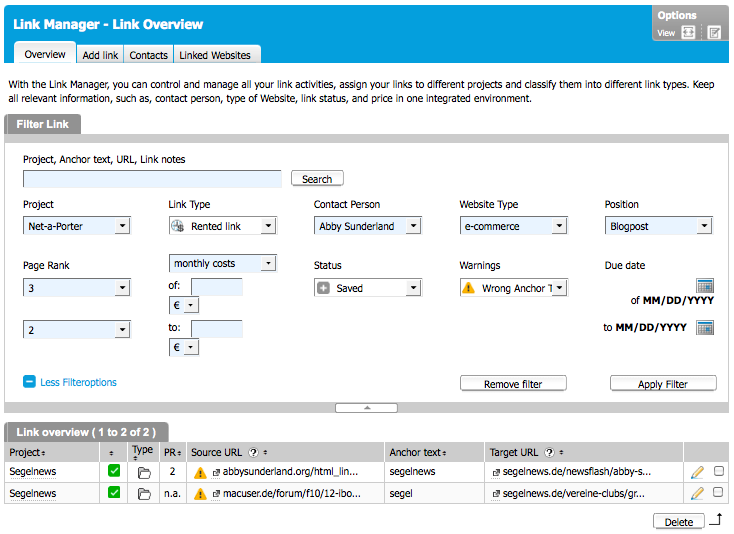
So much for the theory, now for the practice:
Anyone starting out with the Link Manager will probably first have to load it up with a bunch of links. As usual, this is done using a CSV table for which a template can be found in the upload section. Unfortunately, you cannot generate tables with link sources and link targets in Google Webmaster Tools any more but the Searchmetrics’ Backlink Analysis can provide this for any desired domain.
- So, having done this and with all our links in a few tables (the format doesn’t matter), we continue with the Link Manager setup like so:
- Download the example CSV for each link type. You can find this in the import dialog using the input box (see picture)
- Enter data into the table using Excel. Here there are both required and optional data. But you will find this out for yourself soon enough…
- Select the Searchmetrics Suite CSV once more and upload it.
- Then we take a quick pause to let the Searchmetrics Crawler check over the links. Afterwards we will have all the necessary information to update our management data.
- Changes are accepted (or rejected) manually. This is important to note. Searchmetrics does not simply change existing data, but indicates if something does not match using a yellow triangle.
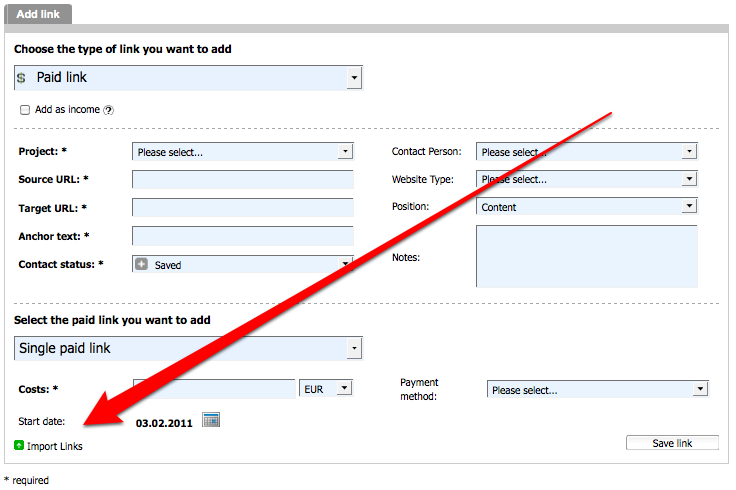
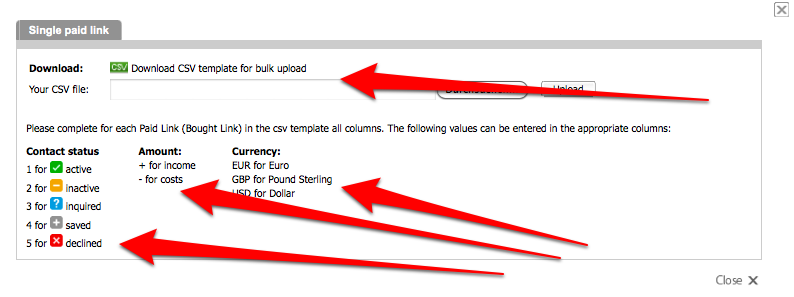
So, after a first glance at the hopefully full Link Manager, every SEO will know almost exactly what to do. As link care is also important, this too is supported as much as possible. Beside this, there are different views for contacts and linked websites that direct your attention to the key details. This could be link, domain strength or of course cost (or revenue depending on the business model).
Of course, many colleagues will likely think of other wishes and functions that would make this tool even better. For this and any other assistance there is a help button in the Suite.
And now to work!