Since December 2007 it is possible to add new search engines to Google Analytics by adding this snippet to your Tracking-Code:
pageTracker._addOrganic(“images.google.com”,”q”);
pageTracker._addOrganic(“news.google.com”,”q”);
…
With the new Google Layout – that had its worldwide release on the 05.05.2010 – Google changed the referers of all vertical search engines.
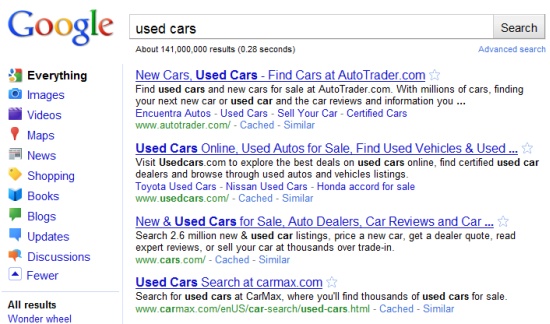
After the new Layout was released we had a lot of customers who said: “We think we have a penalty on Google Image Search but the traffic in total is still stable”.

If you take a closer look at the referer google.com you can see that there was a slight increase in traffic between the 04.05. and 06.05.2010. The increase of the traffic from google.com is caused by the new Image Search Referer http://www.google.com/imgres instead of http://images.google.com/imgres

The problem for SEO is that the old _addOrganic-Function is not working anymore. To fix this issue you can use a regular expression for parsing the referer.
New Image Tracking Code for Google Analytics:
try {
var pageTracker = _gat._getTracker("UA-XXXXXXX-X");
var ref = document.referrer;
if (ref.search(/www.google/) != -1 && ref.search(/prev/) != -1) {
var regex = new RegExp("www.google.([^\/]+).*&prev=([^&]+)");
var match = regex.exec(ref);
pageTracker._clearOrganic();
pageTracker._setReferrerOverride("http://images.google." + match[1]
+ unescape(match[2]));
pageTracker._addOrganic("images.google." + match[1], "q");
}
pageTracker._trackPageview();
} catch (err) {}
After installing this snippet on your website you will be able to see all keywords from Google Image SERPs by clicking on the new simulated search engine images.google.com (organic).

Have Fun!
Author: Simon