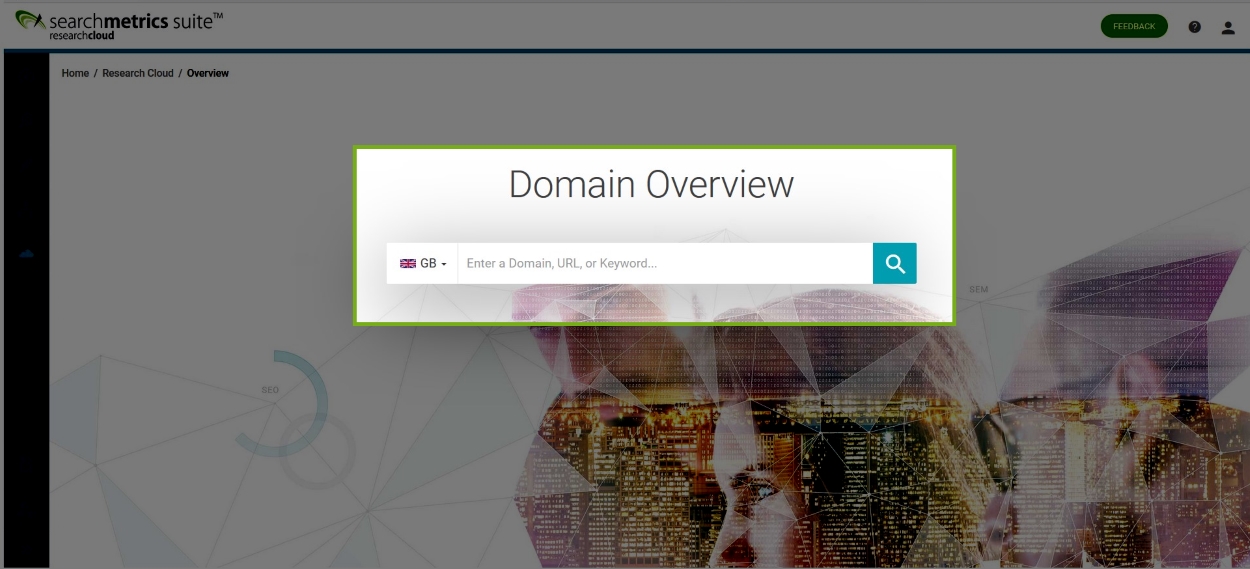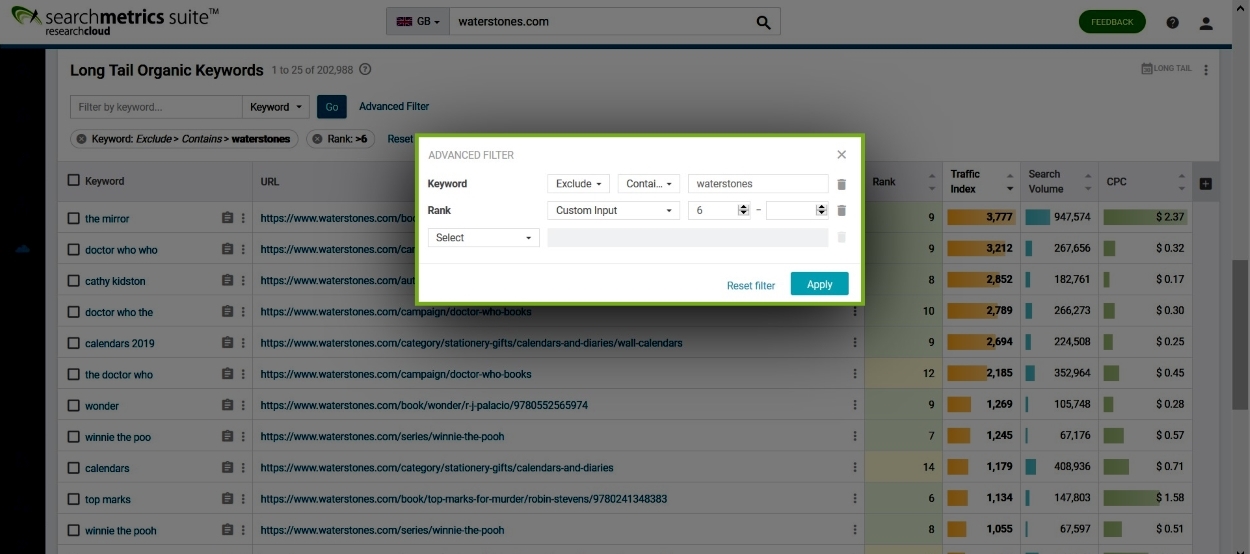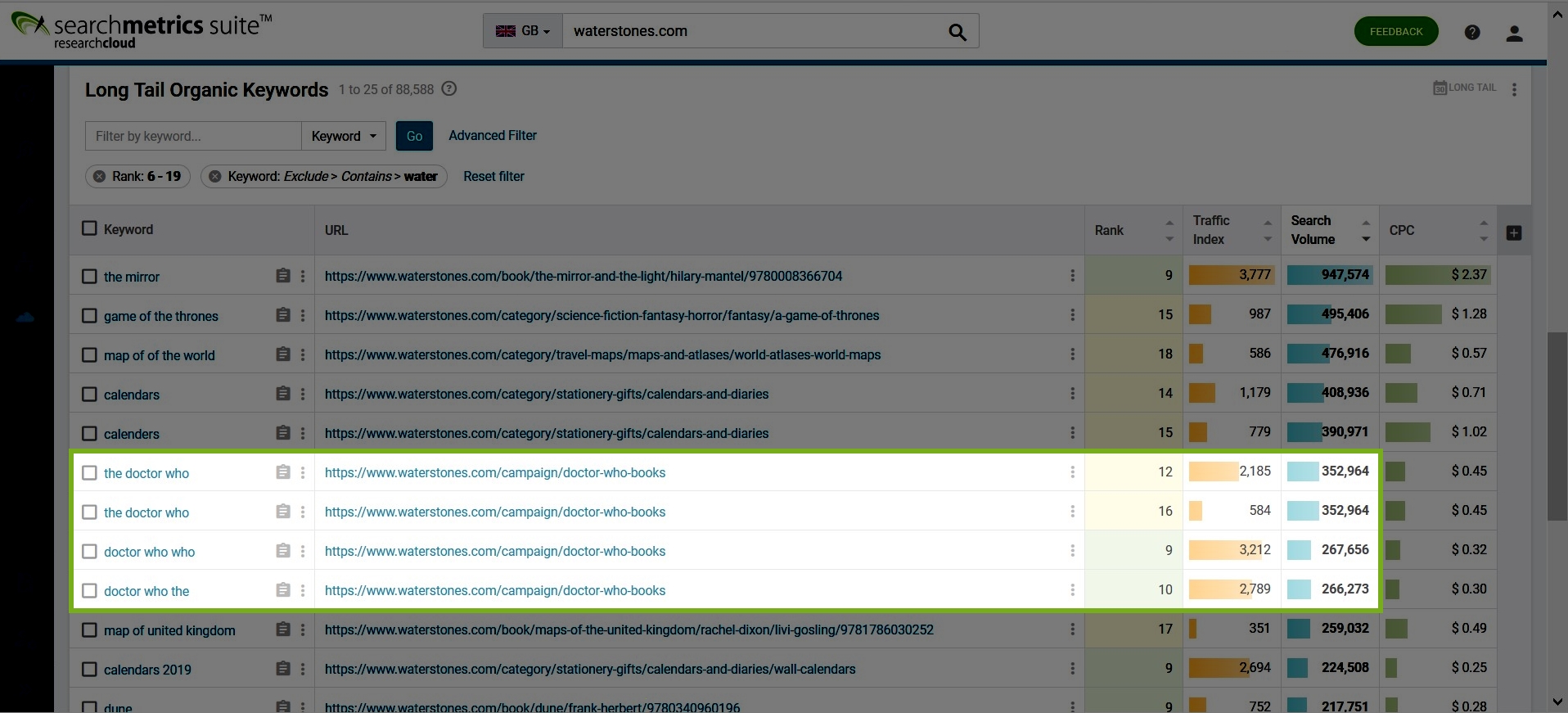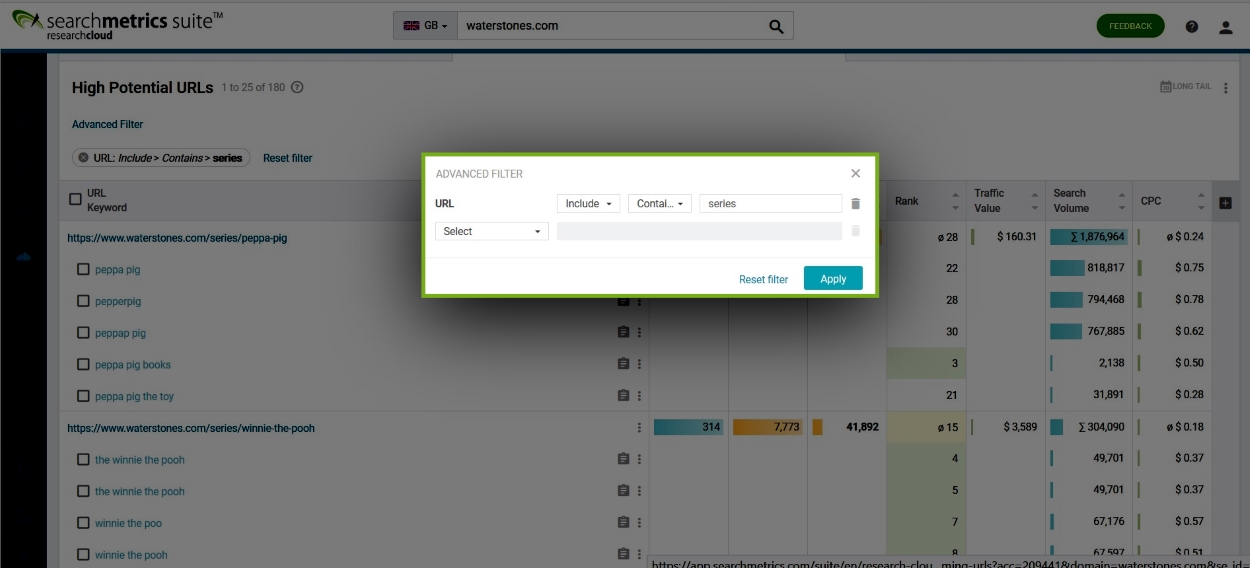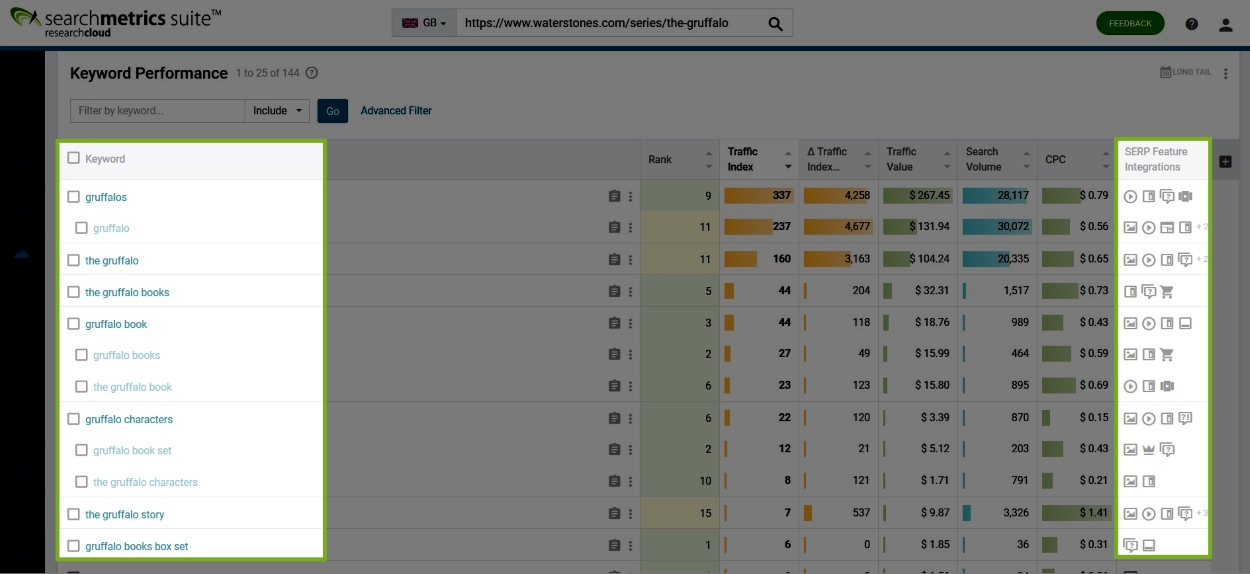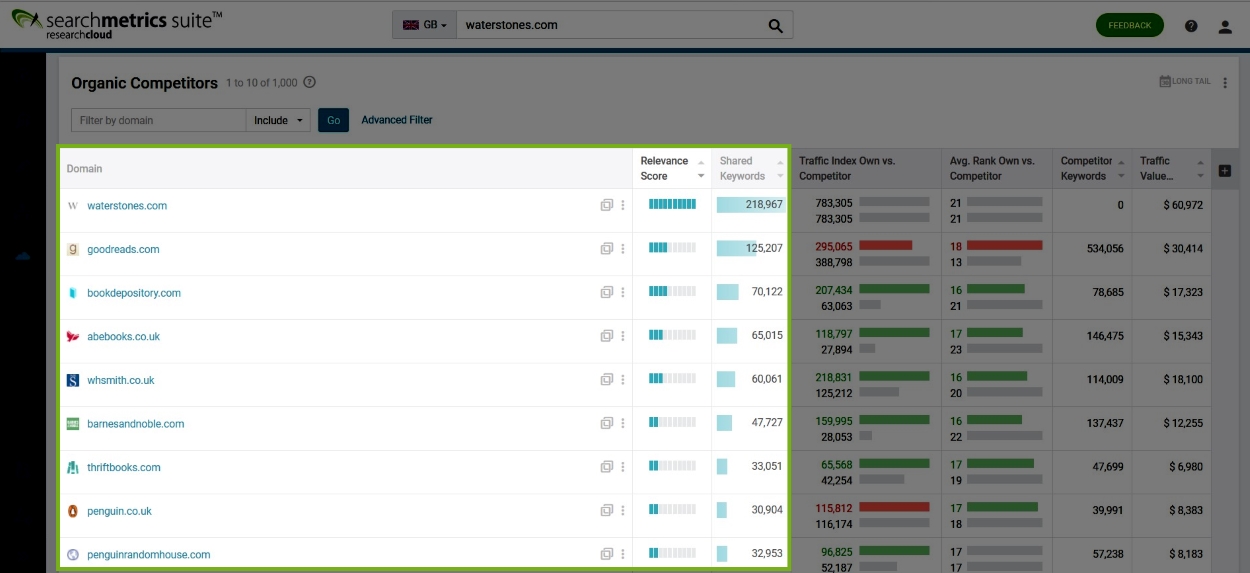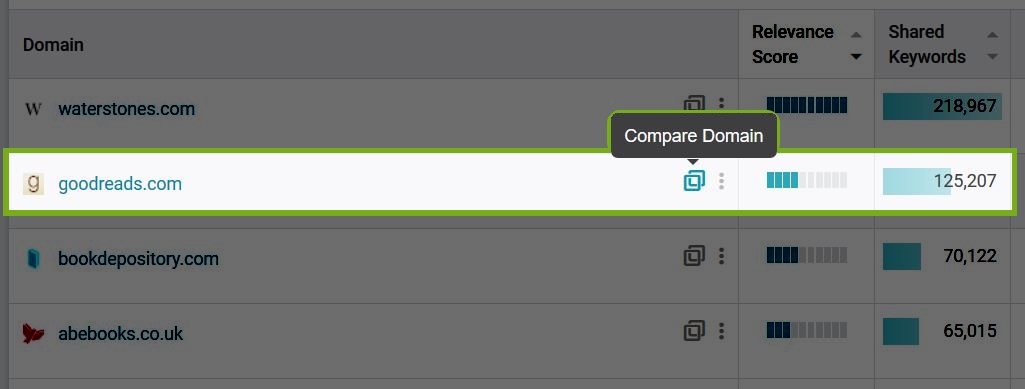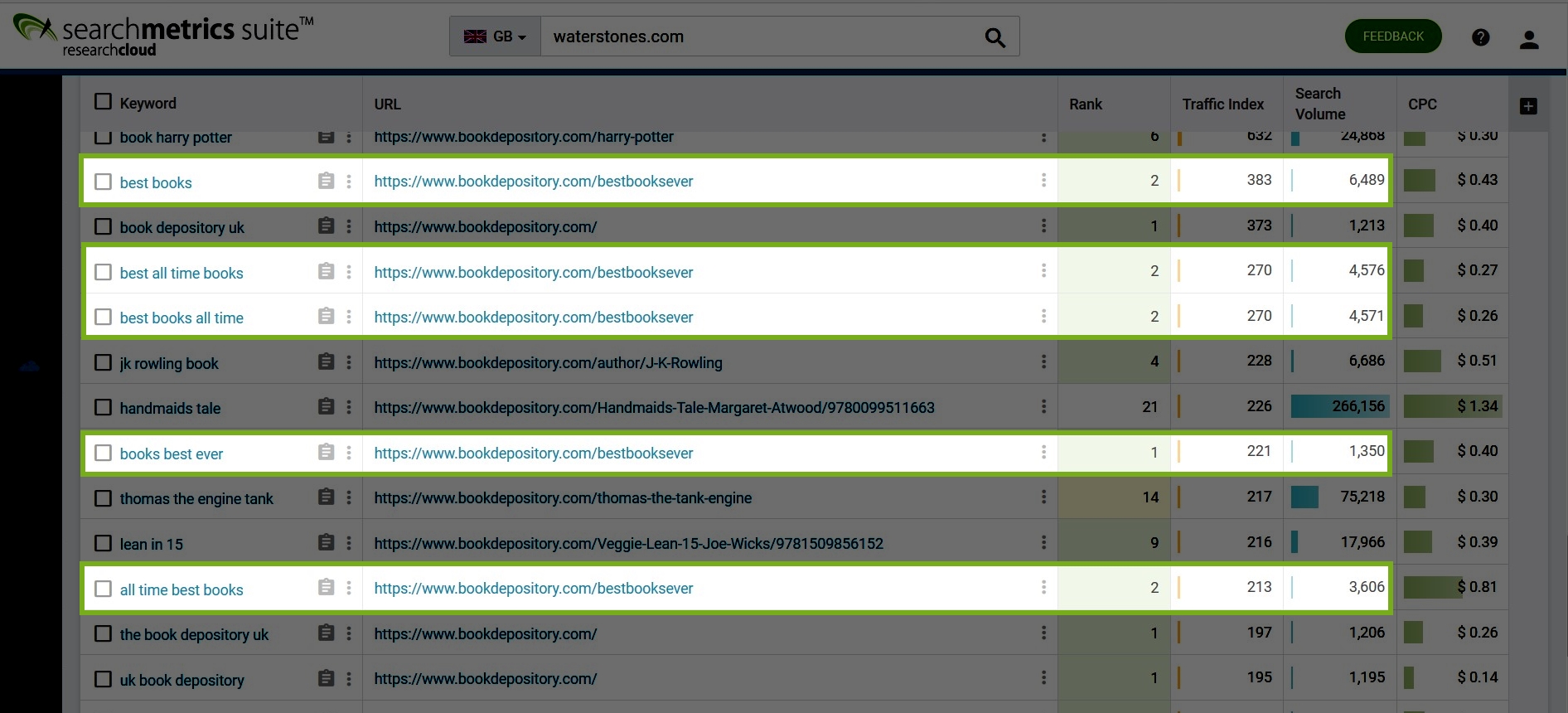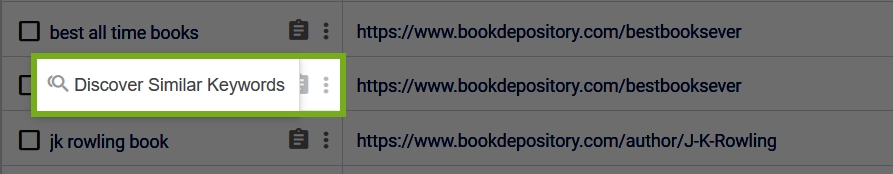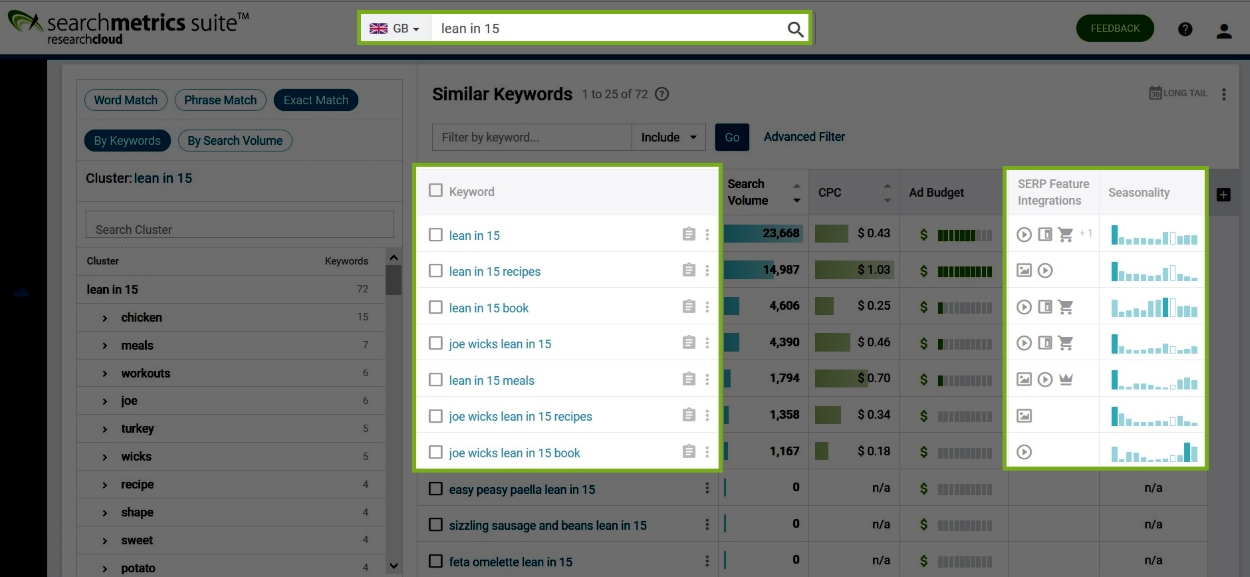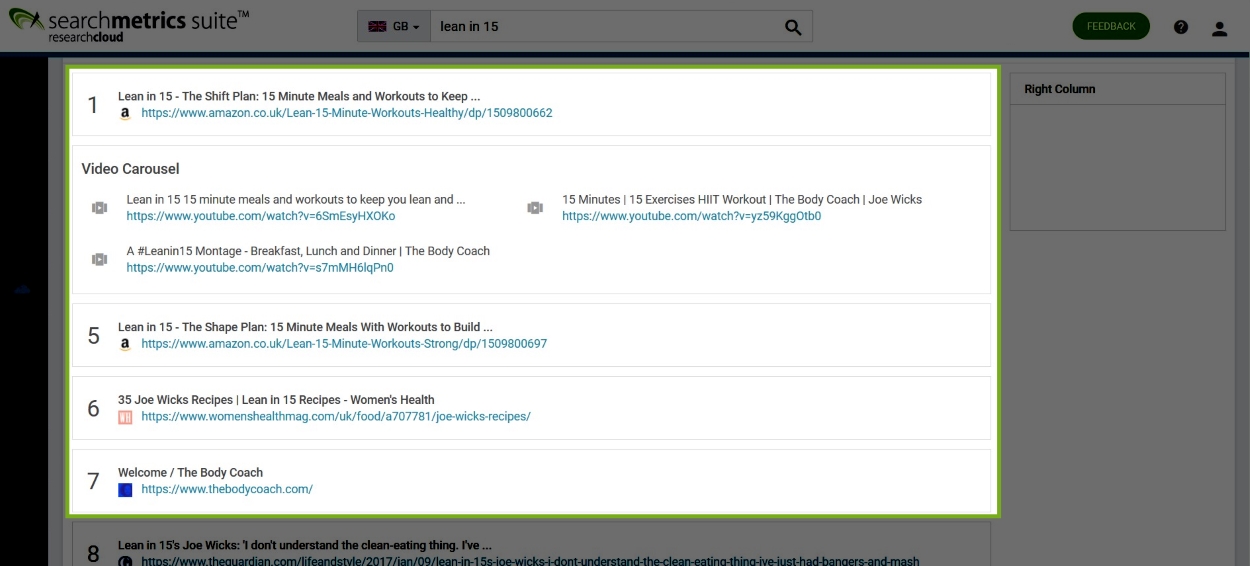The Searchmetrics Research Cloud is more than just a keyword tool. You can use it to research and identify topics that increase your visibility, your organic traffic and your overall online performance. In this how-to guide, I will explain step by step, how you can discover content gaps and how you can find out where your website has the most potential to target your competitors’ rankings.
With the Searchmetrics Research Cloud, you can explore the potential of your own website:
If you are looking to improve your online performance on Google and other search engines, then optimizing your website content is a promising strategy. However, in order to know which URLs or which content you should optimize, you first have to find out where your potential lies. Where do you have the biggest opportunities to make improvements and where can content gaps be most effectively closed? When conducting a potential analysis, we can differentiate between topics, depending on whether content already exists on the website. We have:
- topics, for which you have existing content, but where this content isn’t performing
- topics, for which you don’t yet have any content on your website
As a rule, you should normally conduct analysis for both kinds of topic. If you don’t have any content on your website at all, then there isn’t much point analyzing the status quo. On the other hand, it is possible that your existing content is currently ranking well for your desired topics, and that you would be better served looking for new topics.
Identify optimization potential for existing content
To find optimization potential, you first have to study the status quo of your content. There are two main ways of approaching this analysis:
- based on long-tail keywords
- based on URLs
An analysis based on long-tail keywords looks at the keyword itself, its search volume and your current ranking for this keyword. This gives the analysis a very clear focus. An analysis based on URLs is much broader, as it encompasses all ranking keywords for the URL is question. This provides insight into the URL’s overall ranking potential and not just the potential for one keyword. In the following, I will show how you can use the Searchmetrics Research Cloud to identify potential at both keyword and URL level.
Analyze your long-tail keywords
You can analyze your long-tail keywords in the Research Cloud in three simple steps. Before you start, you first have to enter your domain and your relevant market (i.e. the country for which you wish to view your Google performance) in the search field. Clicking the magnifying glass will load up an overview of your website’s performance.
This returns an overview page with many valuable insights into the performance of your website, including the SEO Visibility and details on your direct competitors.
1. Exclude brand keywords
The first step is to focus on generic long-tail keywords. To do this, you go to the section, “Organic Rankings”, and use the advanced filters to exclude any search terms that include your brand name.
Felix Oey, Senior SEO Consultant, Digital Strategies Group:
 “Generic keywords are not directly related to your company or brands. Rankings for generic keywords can help to raise your brand awareness. Brand keywords are directly connected to your company or your brand. The stronger the brand, the more ranking brand keywords it is likely to have. In my blog post, ‘Spotting low-hanging fruits with an SEO dashboard’, I explain how to analyze brand and non-brand keywords.”
“Generic keywords are not directly related to your company or brands. Rankings for generic keywords can help to raise your brand awareness. Brand keywords are directly connected to your company or your brand. The stronger the brand, the more ranking brand keywords it is likely to have. In my blog post, ‘Spotting low-hanging fruits with an SEO dashboard’, I explain how to analyze brand and non-brand keywords.”
2. Filter by rankings
The second step is filtering topics according to their ranking potential. This depends on your general website performance, but a good starting point is to look at keywords that rank at position 6 or lower, or those that rank on the second page of the Google search results. Content that ranks on these positions has proven itself to be of at least moderate quality, but, crucially, it has the greatest potential, because even a small improvement in rankings can generate significantly more traffic.
3. Sort by search volume
The third step is to sort the topic by search volume. Here, I would recommend working with topic clusters. This means looking at topical groups of keywords, rather than individual search terms, and identifying topics with a large cumulative search volume – these are the topics that have the greatest potential for generating increased SEO Visibility.
In our example, we see that there are several keywords related to the topic of “doctor who” that all have a search volume over 250,000 and which all rank between position 9 and 16. This suggests that there is potential for optimizing the content on the topic of “doctor who” to improve rankings and generate a boost in traffic.
Once topics and keywords have been identified in this manner, more research can do done to find subtopics and topical clusters. This is possible using the “Keyword Discovery” Feature, which is discussed in more detail below.
Analyze the content performance of your URLs
Another way of identifying optimization potential is to use the Content Performance. This provides insight into the overall performance of a URL, rather than looking at a single keyword. In this area of the Research Cloud, you can either look at your best-performing URLs or you can choose to see which URLs have the highest potential. You can then customize your filter according to numerous parameters, including search volume, ranking position or specific directories.
In the section, URL Details, you can display specific data for a selected URL. Here you can see how many keywords the URL ranks for, how high the cumulative search volume is and also the individual ranking keywords, including their positions, CPCs and, of course, the SERP Feature integrations. This is all valuable information that can support your optimization of content on individual URLs.
In the example below, we see that the URL does rank for several keywords related to “The Gruffalo”, but that image results often appear for these search terms. This suggests that, as well as aiming to optimize the content to improve the URL’s position in the organic rankings, the addition and/or optimization of relevant images could provide a further potential source of traffic for this URL.
After you have used the Research Cloud to identify topics and URLs that have potential, it is up to you to optimize your content to cover the relevant topics, include appropriate content forms, answer users’ questions etc. To do this, we recommend adopting a similarly data-driven approach as you have applied to your research, which is possible with a software solution like the Searchmetrics Content Experience.
Identify new topics
After you’ve explored the optimization potential of your existing content, you can look to identify new topics, for which you don’t yet have any content on your website. This can be done, again, in three steps in the Research Cloud.
- Find content gapsby looking at your competitors’ unique keywords
- Conduct in-depth keyword research into your selected topics with Keyword Discovery
- Identify competitors with Keyword Rankings
1. Find content gaps by analyzing unique keywords
If you are trying to identify new topics, it makes sense to look outside your current bubble: this means analyzing your competition. You can use the Searchmetrics Research Cloud to compare your website with other domains.
The competitor analysis gives you a list of the most relevant competitors for your domain. The relevant competitors are calculated based on keyword rankings that the two domains have in common. In this way, the list includes domains that are active in the same online market as you. If you wish, you can also select competitors manually – either from within your industry or from elsewhere. This could be useful if you are considering creating content for a new group of topics that you don’t (yet) have any rankings for.
From here, you can click on the “Compare Domain” symbol to jump straight to the domain comparison overview.
At the domain comparison screen, you can see the SEO Visibility, the number of ranking URLs and keywords, and the shared and unique keywords of each domain. To find new topics, you should first focus on the unique keywords of the competitor domain – these are the keywords for which your competitor ranks, but for which you do not yet rank. The most interesting keywords here, of course, are those that are connected to what your website offers. It will rarely be worthwhile producing content that deals with completely unrelated topics.
In our example below, we see that bookdepository.com ranks for several keywords related to the topic of “best books ever” or “best books of all time”. This could be an opportunity for waterstones.com to explore whether they could create some content optimized for this topic where they currently seem to have a gap.
2. Analyze topics with Keyword Discovery
In the Keyword Discovery feature, you can take a closer look at selected search terms. As well as being a place for extensive keyword research, this area also contains exciting insights into aspects like the CPC and seasonality of keywords. You can call up the Keyword Discovery for your chosen keyword directly from the domain comparison page, simply by clicking on the three dots next to the keywords and selecting “Discover similar keywords”:
A clear advantage offered by the Research Cloud, compared with simple keyword tools, is the SERP Feature integration data. Here, you can see which integrations Google displays for each keyword in addition to the regular search results. These include videos, news, featured snippets and others. This gives you an immediate understanding of which SERP Feature integrations are relevant for a keyword (cluster) and your target audience – invaluable insight for your content development.
The seasonality is useful when planning content. It shows when which topics are relevant for the target audience. In the example below, we see that keywords around the topic “lean in 15” see a peak in interest around January, when people are looking for recipes, but later in the year when the search is specifically for the book. We also see from the SERP Features data that searches for this topic frequently return video results.
Conducting keyword research within the Keyword Discovery feature is particularly useful for analyzing topic potential, because you can cluster keywords according to search volume or by topic. This means that you don’t just get insights for one individual keyword – you get background on the whole cluster. You can also dive deeper and identify subclusters to get the complete picture regarding a topic and its constituent parts. This doesn’t just help you find relevant topics, but it also helps you prioritize which content to work on next.
3. Identify competitors using Keyword Rankings
Once you’ve identified your themes and subthemes, and established a list of priorities, you can get to your content strategy. Here, it pays to take a look at your competition – more specifically: the competitors for the topics and keywords you intend to target.
Under Keyword Rankings, you can see the Google SERP for your selected topic – including SERP integrations, showing how they appear on the actual layout of the search results page. From here, clicking on a URL takes you to the content performance page where you can continue your analysis.
In our example of “lean in 15”, we can see the top competitors, who we can study before developing our content for this topic. In this case, Amazon has the top two regular results, with a video carousel also appearing highly prominently immediately after the first position. And don’t forget: when doing your analysis in the Research Cloud, you don’t always have to look at your own URLs – you can also benefit from comparing two competitors with one another. If you can establish what one is doing better than the other, then this can provide you with valuable information to use when creating your own content.
As you can see, the Research Cloud contains several useful methods for identifying optimization and topic potential that can form the basis for your marketing activities. I have shown how analysis is possible at domain, URL and keyword level, and that have the opportunity to look at your own website and your competitors. Want to give it a go for yourself? Then use the Searchmetrics Research Cloud to explore the potential of your own website: