I’m a Google Webmaster Tools fanboy. I admit it. I find the information made available to us by search engines amazing. And it’s with pleasure that I’ve recently begun to hear and read more advice and practical tips for using the ‘GWT’.
 But unfortunately these tips for the Google toolkit tend to be too general. So, today I don’t want to just ‘look’ at the tools. I want to be a little more concrete and offer at least two recommendations for the export and additional processing of data. In this, I assume that you have already either listened to the inhouse SEOs, Jens and Markus, on their tour of GWT, or followed the charming Maile Ohye on her walkthrough of the tools. Both are very informative, although different in length 😉
But unfortunately these tips for the Google toolkit tend to be too general. So, today I don’t want to just ‘look’ at the tools. I want to be a little more concrete and offer at least two recommendations for the export and additional processing of data. In this, I assume that you have already either listened to the inhouse SEOs, Jens and Markus, on their tour of GWT, or followed the charming Maile Ohye on her walkthrough of the tools. Both are very informative, although different in length 😉
1. Using keywords from Google Webmaster Tools
Data in the GWT is always current, but it doesn’t tell the story that us SEOs need for real analysis. Therefore, we want to take the most important keywords out and include them in our own monitoring, for example, using the Searchmetrics Suite. A couple of steps for this:
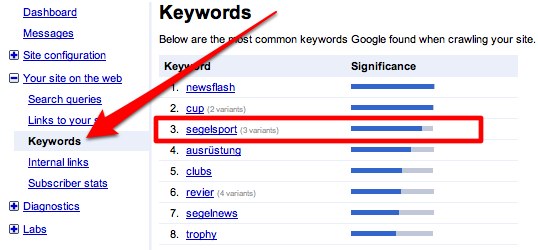
- First we take the keywords with the ‘most importance’. In doing so, please include the different variations. In the example of the picture to the right, I would leave ‘news flash’ because it has nothing to do with the topic of ‘sailing’. However, the others fit well. Under the variations for ‘cup’ and ‘clubs’ you will find good keywords…
- Next, we of course move on to the search query. Here, we take the trouble to scroll right down to the bottom and there we find an export table! There’s no need for me to type out what there is to see here in the GWT – simply download it yourself. For a decent overview however, here is an image of the GUI:
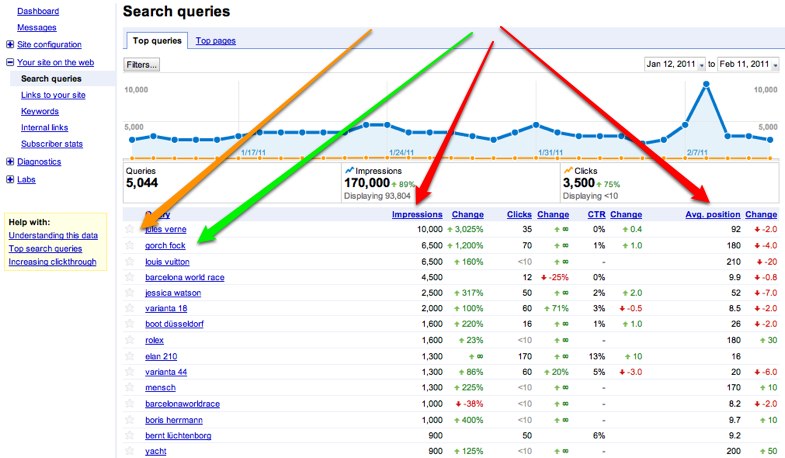
You can, for example, export all keywords with the highest possible impressions and a lower than 100 average position, or the keywords that have changed with the most clicks. As always, everything that we take we mark with a little star (orange arrow), so in a few weeks we can see how reliable the Google Webmaster Tools really are. We always suspect the data quality of each tool, at least enough to justify keeping an eye on them.
We can perform this test using the Searchmetrics Suite by loading the keywords that we have recovered into the software. In doing so, we should keep the aim of sensible categorization in mind and create a new category, ‘GWT’, which can then be used to test the tools.
2. Using links from Google Webmaster Tools
The greatest gift that Google offers us in the GWT is, of course, backlinks. However, they are in a format that is very difficult to process – we are offered a bunch of links that point to us, in addition to the strongest sites that link to us and the link texts. Unfortunately, all of this information is in different tables so, for example, we cannot know which page and which text Spiegel Online has linked to us. This is particularly annoying because for a few months last year all of this information was available in one table, with all the links and target pages.
But, we do have a reference to the source URLs, and therefore we can use other tools to craft a manageable data set from what we have. Logically, I would recommend the new Searchmetrics Suite Link Manager to take care of a lot of the work for us:
- Export tables from Google Webmaster Tools
- Setup a project for the site that will be monitored in the Searchmetrics Link Manager and copy an example table for ‘voluntary links’ (or so I’m assuming).
- Now we copy the Google data into the Searchmetrics table: The backlink URLs from the GWT table and project names from memory. What about the target URLs and link texts? For the moment, we just enter our project’s main domain and a standard text.
- Upload.
- The Searchmetrics Crawler grabs the new link food straight away and starts digging through them. This results in many new links as well as a long error list. This is, of course, because not all links point to the homepage and the links have different names from the standard text. However, we can now change them because we know the errors thanks to the Searchmetrics Link Manager .
- By the way, it’s worth saving the Google Webmaster Tools table. Then, in a few weeks, we just need to sync. this table and the new one – this means less work for us.
3. Using important pages from the GWT
Now, two more quick tips that require a lot of work, but will also get a lot of use.
- First, we load the internal links table and sort them in descending order according to the number of internal links. Why? Because our message for Google is that these specific pages are the most important to us. Are these really the pages that we can earn money with or that are really important to us? Where in this hierarchy are the pages that we want to rank particularly well for difficult keywords? For very difficult cases, I recommend setting up the Keyword Page Optimizer (KPO) – you won’t find this much information about a landing page in one place anywhere else…
- Next, we load the Web Crawling Errors table. We sort this table according to the number of links as well. Here, the goal is obviously to find no more errors (and I would use the number of errors as a KPI). But, we should first start with redirects and other error handling on pages that have a lot of links. Don’t you think?
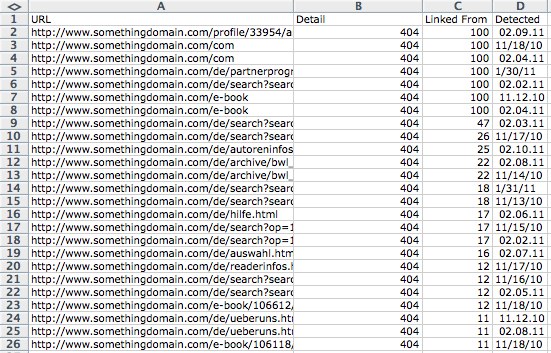
What else? Oh…
…one more tip: Seo Site Tools is an extension for Chrome that sort of pimps out the search results from Google Webmaster Tools (and Analytics as well). Anyone who likes that kind of thing should install it.
P.S.: Who’s writing this stuff? My name is Eric Kubitz and I am one of the co-founders of CONTENTmanufaktur GmbH. Anyone trying to reach me can do so via e-mail (ek@contentmanufaktur.net) or on Twitter. ‘Til next time!