Keyword research is something we’ve all heard plenty about, but do we really know how to do it? As every keyword research tool has their own set of tips and tricks to get the most out of the platform, we’re going to start off with some general theory. Then, we’ll take a look into how to make the most out of the Searchmetrics suite to ensure that you haven’t left any keyword unturned.
What is keyword research?
Keyword research is the process of analysing what people are searching for on Google (or other search engine) and using that data to shape your SEO strategy. While it might be quite easy to guess what words people are using to search for a business or product like yours, sometimes you might be surprised to see that they’re calling it something quite different! And this is especially true for technical companies, as the majority of people don’t use the correct technical terms to describe something most of the time.
So, once you’ve found out what people are using to describe what you offer, you can optimise your website for these search terms.
Why is keyword research important?
It’s great having lots of keywords and lots of potential search volumes. But what if that brings absolutely nothing to your business? The aim of keyword research is to help you target people who are looking for a solution to what your business offers.
Imagine you’re a hotel in Berlin and you’re looking to target foreign visitors coming to Berlin on holiday. You’ve looked up keywords, and seen room has a search volume of 167,041 in the US, which looks great!
![]()
The thing you’re forgetting is that people looking for rooms probably don’t want a hotel room and are even less likely to want one in Berlin either. So, hypothetically if you’re ranking number 1 for rooms, you’re probably getting lots of traffic from people looking for room decoration designs, how to make more room in their house, and much more! They’re going to leave your website really quickly when it isn’t giving them what they want, increasing your bounce rate, and leaving you with hardly any conversions.
If, however, you choose hotels Berlin as your keyword, yes you’ll be in front of less monthly visitors, but if you’re number one, you’ll have much more chance of converting them into bookings as people are actually looking for a hotel room in Berlin. You may have less visitors, but you’ve more bookings!
![]()
Remember – keywords have to match a user’s search intent, they have to be relevant, and sometimes lower search volumes are better than high ones!
How is keyword research done in Searchmetrics?
You might be thinking that all you have to do is check for some search volumes in Google Keyword Planner and voila, there’s your strategy. Just like the example above, there are a number of different ways you can carry out keyword research. And, because you know we’re of course a little bit biased towards Searchmetrics, we’ll show you how to do it in our platform! Depending on the size and maturity of your SEO program, you have already done the first few steps, but there’s no harm in starting right from the beginning, especially if you’re working on a new website!
-
Create a list of words you’d use to describe your business or product
If you’re working on a new website, it’s a good idea to brainstorm all of the different words people could use to search for what you offer. The more you can come with, the better, as at this stage, you have no idea what’s going to rank or not.
You could start compiling an excel file like this:
| Keyword | Search Volume |
| SEO Software | |
| SEO tool | |
| Keyword research tool | |
| Marketing software |
-
Check for search volumes & other opportunities
Next, it’s time to head to Research Cloud and see how many of your keywords have search volumes.
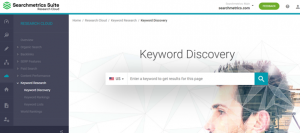
Here, you can choose the location you’re looking to search for and insert your keyword too. So, let’s start with SEO Software.
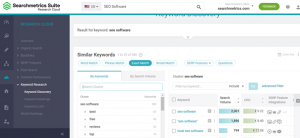
You can see that SEO software is a good keyword because it has a search volume of 2,001. The CPC is rather high at 9.22 euros, which means it’s a competitive keyword, but it’s less that local SEO software at 11.08 euros.
You can use this list too to go through and look for suggestions. By scrolling down, you can see that “SEO software tool” is a pretty good choice, so you can add that to your list, too.
![]()
Once you’ve done this for all of the keywords on your list and you’ve got rid of the keywords that don’t work, and added all the good suggestions you can find, you can move on to the next step – untapped keywords you’re already ranking for (if you have a website that’s been live for a while).
-
Checking what you’re already ranking for
It’s a lot easier to improve keywords you’re already ranking for rather than starting from scratch, so it’s always a good idea to see what you’re already ranking for. You might actually be surprised what gems you can find!
Once again, head to your Research Cloud, but this time click on organic search & organic rankings.
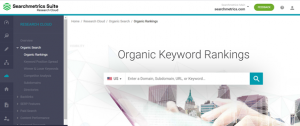
Then, add your URL and click the blue button. You’ll then be taken to some data that looks a bit like this:
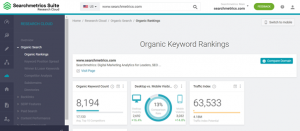
If you scroll down, you’ll be able to get plenty of data insights to show how your SEO efforts are doing.

But most importantly, you’ll get a list of all the keywords you’re ranking for.
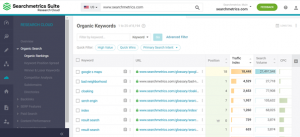
What you can do is go through these keywords, and see which ones would be really valuable for your business. If they’re top ranking, great! If they’re not – add them to your list, and make sure you keep note of the URLs so you can optimise them more, rather than having to start from scratch.
-
Competitor analysis
Next comes the fun step – checking out what your competitors are doing. Using the same tool as above, Organic Rankings in Research Tool, you can compare your domain to your favourite competitors.
Simply scroll to the top and click compare domain. You’ll get a pop up like the one below. You can either choose one of the competitors we’ve suggested for you, or you can add your own choice.

Once you’ve chosen a domain, you’ll get access to a dashboard that looks a bit like this. You’ll be able to see how your domains compare directly.
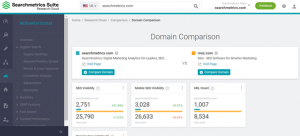
And, if you keep scrolling, you’ll find lots of useful comparison data, including the following chart. It’ll help you visualise how many unique keywords you have, what are your overlapping keywords with your competitor, and which keywords they have which you don’t. And that’s where you’ll find a goldmine of information! To get there, all you have to do is click on the orange circle on the right-hand side.
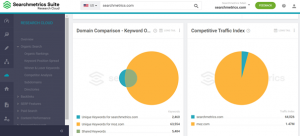
Scroll down a tiny bit, and you’ll see all of your competitor’s unique keywords. Now, go through this list and see which keywords are relevant to you, and add them to your research document.
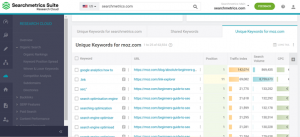
-
Start optimising!
Now that you’ve taken a deep dive into your keywords and compiled a list of all the keywords you want to rank for, it’s time to start creating a content strategy and optimise! But, that’s a story for another day.
We hope we’ve given you all the help you need to put together a winning keyword strategy with Searchmetrics. If you’re a client and you’d like an extra hand, all you have to do is get in touch with your CSM. If you’re not using Searchmetrics yet and you’d like to know, send us a message and we’ll get straight back to you.
