News articles from publishers draw traffic from a variety of channels, most notably Google web search and Google Discover. In this article, we’ll explain what’s important for your Google News Box & Discover optimization and what mistakes you should avoid.
If you’re a publisher looking to learn how to optimize your site for Google News and organic search, then our SEO and Content Consultants can give you practical advice on how to improve your reach and your traffic. Curious? Request an appointment today to find out how we can help you boost you publishing success:
Overview: Potential Traffic Sources for Publishers
The table shows how many different traffic channels there are for news articles. It also shows whether the channel drives traffic to an HTML or an AMP page, and how high the traffic potential is for each channel.
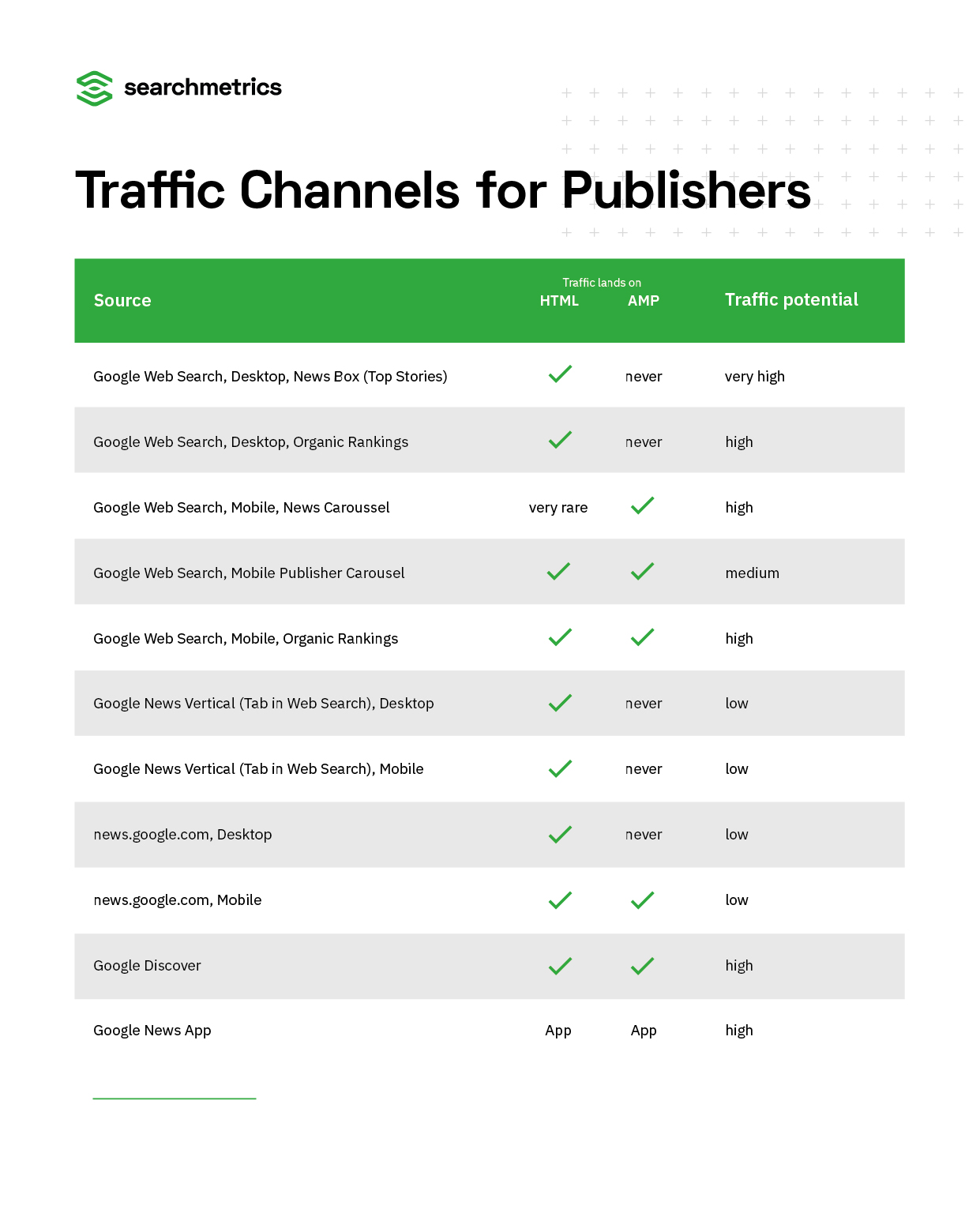 The potential is highest on Google Web Search and Google Discover. That’s why this article runs through 13 errors that are common for these channels:
The potential is highest on Google Web Search and Google Discover. That’s why this article runs through 13 errors that are common for these channels:
Mistake #1: No resort pages (“section pages”)
Mistake #2: Technical issues in news article template
Mistake #3: Artificially updating articles
Mistake #4: Image integration isn’t optimized
Mistake #5: Same article on different URLs (duplicate content)
Mistake #6: Anchor text on category page ≠ heading or page title
Mistake #7: Image links or JavaScript links on category pages
Mistake #8: No XML news sitemap
Mistake #9: No Accelerated Mobile Pages (AMP)
Mistake #10: Underestimate Google Discover or focus purely on news
Mistake #11: Value proposition of the company is insufficient
Mistake #12: No SEO in the editorial office or no SEO editor in the newsroom
Mistake #13: SEO not integrated in the company or too few IT resources
Mistake #1: No department or section pages
For years it was the case that publishers do not have to specifically register to appear in the Google News Box integrations on Google Web Search.
However, since December 2019, publishers now don’t even have to submit their website to Google News for their content to appear in the Google News App or to be listed on the Google News website.
In practice, however, websites that publish news should register in the Publisher Center and arrange the individual section pages in so-called labels. This makes it very easy for Google to find and crawl the links to the news article. Importantly: The URLs of the section pages must not change. If changed, Google will no longer find a valid URL under the label. This can prevent the news articles from ranking.
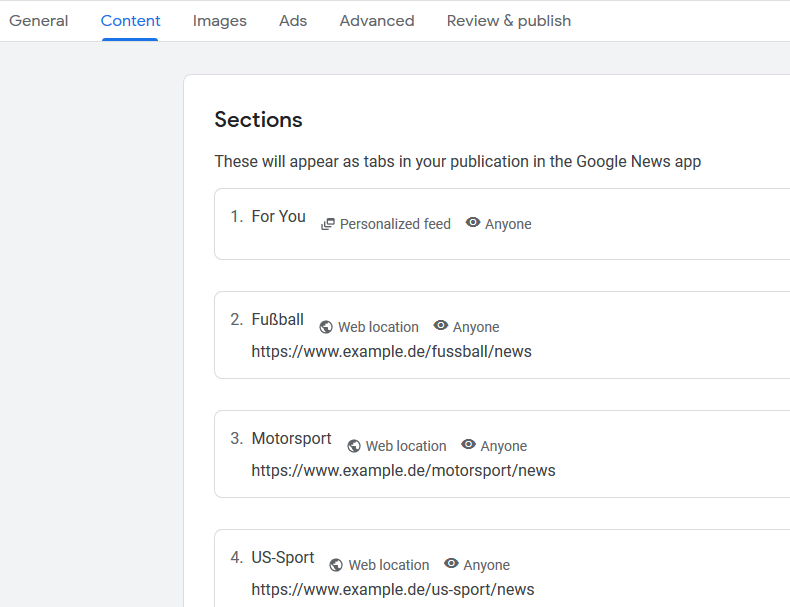
Mistake #2: Technical issues in news article template
News articles can only rank if the Google crawler can easily read the layout and format of the news page. The page layout has the following requirements:
- The article pages must be in HTML format and the body must not be embedded in JavaScript, because this would seriously delay the indexing process.
- The headings of the articles and the time of their publication must be easily recognized by Google’s crawler.
- The template should be as simple as possible. Integrate as few disruptive elements (like ads) as possible into your text. There shouldn’t be any additional text between the title and text of the article. The author and date should be clearly separate from the text itself.
- To be considered for Google News, articles have to display a clear, visible publication date and time, which should ideally be found between the heading and article text. Google recommends providing the date twice: once in a format that users can see on the page, and once as structured data within the site source code.
In addition, you should use structured data markup on your news pages:
- “datePublished” and/or “dateModified” with the correct time zone (see Guidelines for AMP Pages and Guidelines for Non-AMP Pages.
- “headline”: An article’s headline should be no more than 110 characters.
- “image”: The markup should only include the URL of the image that is a direct part of the article.
- “isAccessibleForFree”: This markup indicates whether the content is free or behind a paywall.
Mistake #3: Artificially updating articles
For a long time, a spam method of republishing news articles was widespread amongst publishers. This meant that the headline and URL of an article were repeatedly changed, with the old URL being redirected to the new one, in order to push the new page “back” into Google’s index.
The aim of this article manipulation was to keep the article in the Google News Box or News Carousel for as long as possible, and use a minimum of resources to generate as much traffic as possible.
Even if this is a tempting tactic and one that can still work – even today – we don’t recommend it. It quite clearly contradicts Google’s guidelines, which means that you run the risk of having your website completely locked out of Google News.
Mistake #4: Image integration isn’t optimized
To ensure that the right image is displayed for every article across the various channels (Web Search, Discover, News App etc), you should follow these best practices:
- Use images that are relevant for the article.
- Use schema.org or og:image tags so that the bot can find the image that is supposed to appear as a thumbnail next to your article.
- Use standard image formats like JPG, JPEG or PNG.
- Ensure that images are at least 60×90 pixels.
- To rank well in Google Discover: Use large, high-quality images that are at least 1,200 pixels across. Make sure that Google is able to display the high-quality images to users, either by using AMP or by completing this form, with which you can express an interest in Google’s opt-in programm for big image use.
- Use images with a appropriate proportions.
- Use inline formatting for your images.
- Give your images appropriate captions.
Mistake #5: Same article on different URLs (duplicate content)
Have you got one article on two URLs? Google says, “If you’ve already published your article at www.example.com/news_1.html, do not re-post it later at www.example.com/news_2.html.”
With this in mind, news sites should review how they handle of agency messages. Under no circumstances should you take over agency reports without adaptation (auto-publishing). Otherwise, the content you’re publishing will simultaneously appear on many other domains (external duplicate content). It is better to publish the messages with a revised title, headline and lead. And it’s best to completely rewrite agency content.
Have you got two articles on one URL? Google says: “We can not crawl the page www.yoursite.com/messages1.html if it shows a different report every day. Our links to articles only work correctly if each article on a news site is associated with a unique URL. This URL must be permanent.”
Mistake #6: Anchor Text on Category Page ≠ Heading or Page Title
The anchor text that references the article from the category page must match the title of the article and the page title.
Mistake #7: Image links or JavaScript links on category pages
Image links or JavaScript-embedded links can’t be crawled. Therefore, make sure that all articles on your section pages contain only HTML links.
Mistake #8: No XML News Sitemap
With an XML News sitemap, you determine which content is transmitted to the various Google News channels. The XML sitemap is a must-have in news optimization. It increases the likelihood that your articles will be found quickly and displayed in the Google universe.
Tags should be used to help the sitemap provide as much relevant information as possible:
- news-specific tags: publication (name, language), publication_date, title
- more tags like rel alternate, lastmod and image (loc & caption & title)
In addition to news articles, Google also publishes video pages for news keywords. Video tags in the XML News sitemap increase the likelihood that news sites will appear in the video integration on the SERP.
Mistake #9: No Accelerated Mobile Pages (AMP)
Without Accelerated Mobile Pages, domains are missing out on a huge amount of potential. News traffic is predominantly mobile. Many commuters consume news on their smartphone. But only Accelerated Mobile Pages (AMP) will be included by Google in the mobile news carousel.
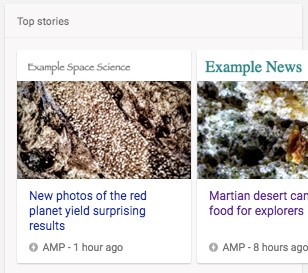
Many news portals with AMP are already getting more traffic through their AMP than through their HTML pages. It can be assumed that AMP traffic will continue to increase in the future. Once AMP is in place, the step to building a Progressive Web App (PWA) is easy.
Other advantages:
- more reach, clicks and impressions
- low data volume
- shortened load times
- lower bounce rates
- higher user satisfaction
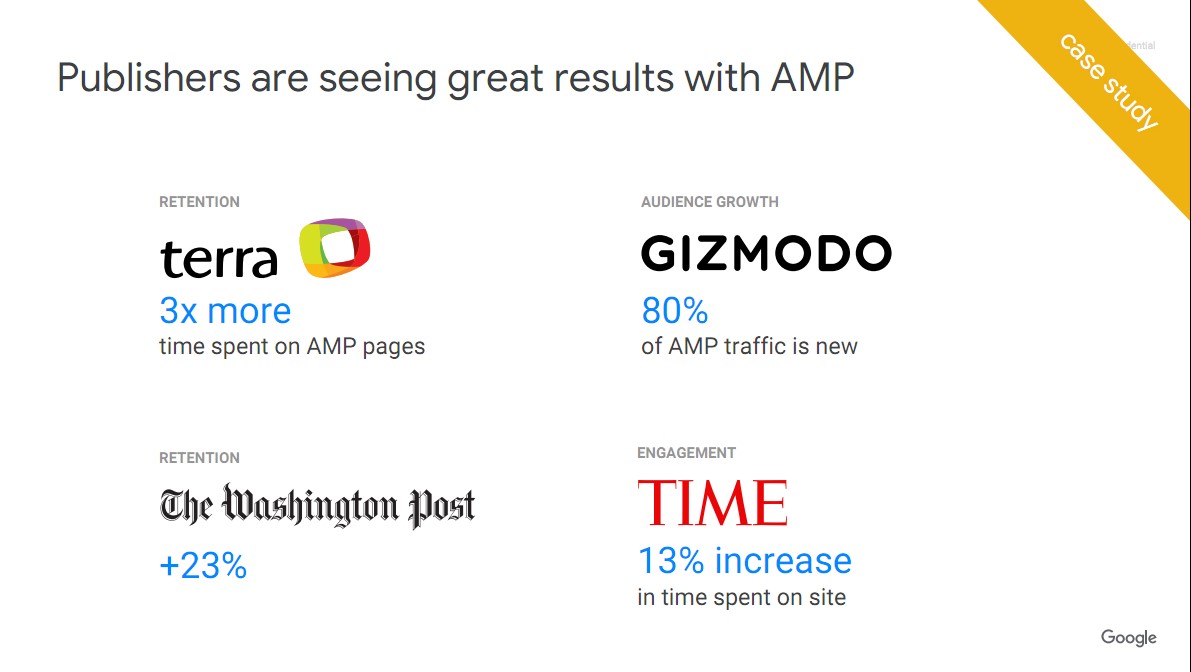
With Google Discover, publishers can currently (still) be listed without AMP.
Mistake #10: Underestimate Google Discover or focus purely on news
Google continues to evolve the user experience. Google Discover, activity cards, and other innovations are evidence of this evolution. “Discover is special because it’s always a step ahead: it helps you find things you haven’t even searched for,” it says on Google’s blog. As early as 2018, more than 800 million people were using the feed to keep themselves informed and up-to-date.
Discover shows logged-in users current (audio-)visual content, articles, or other information tailored to search history and user interests.
“When you plan your next trip, you can view travel destination articles and restaurant tips. (…) Using the topics in the Knowledge Graph, Discover can predict what you know about a topic and help you to expand your knowledge.”
This will give guitar beginners tips on learning to play chords, while experienced musicians will get advanced picking techniques. While “normal sites” have no chance of being listed in Google Discover, publishers currently get 30% to 60% of their organic traffic from this source.
Google Discover places particular emphasis on evergreen content: topics that are always relevant and up-to-date. News sites should therefore increasingly publish content that isn’t time-sensitive. Evergreen content is also sustainable from the point of view of search engine optimization (SEO): It ensures a constant stream of traffic for little effort. In addition, the time-on-site of this traffic is often significantly higher than for news traffic. Of course, you still should still be optimizing your content for the Google News box.
Mistake #11: Company’s value proposition is insufficient
Many news sites veer too far away from their intended target group. Long-time users trust the publisher and value its credibility. Things are different for new users who come from search engines. They are often not sufficiently welcomed by the website.
News portals must give these users a clear value proposition and create trust. What does the company offer and are their products presented in the most attractive way possible? These are questions that are usually not sufficiently communicated.
Often missing:
- a good presentation of the editorial team,
- a reference to professional editorial guidelines
- the goals and history of the company.
To create authority in a specific subject area, you should also focus on your core competencies. What sense does it make, for example, for a politically-engaged daily newspaper to link to its sport section in the main navigation, even though 95% of the articles deal with the topics of politics, feminism, environmental protection and right-wing extremism?
Mistake #12: No SEO in the editorial office/no SEO editor in the newsroom
Many news sites shy away from integrating SEO into their editorial work. Instead of hiring an expert who supports the editors every day in the newsroom, an attempt is made to cover SEO with inexperienced employees. The publisher’s management does not recognize how much know-how is needed for successful news SEO.
If a publisher does have an SEO in the editorial office, they will see the following benefits:
- Setup of web analytics for measuring SEO vs other traffic channels
- Editorial support for content planning
- SEO quality management by SEO editor before publishing
- Monitoring the news rankings (live monitoring) – which keywords are returning news boxes, although we don’t have any content for them?
Mistake #13: SEO not integrated in the company/too few IT resources
Search engine optimization is only scalable when processes are redesigned in the editorial office. At the Searchmetrics Digital Strategies Group, our advice helps clients to help themselves. We support news sites on their personal “SEO journey”. This support is important at the beginning to ensure that publishers do not set off in the wrong direction.
For example, we recommend that you implement SEO processes as sustainably as possible and not view them as foreign objects in the company that can be outsourced. The organizational challenges associated with doing this well should not be underestimated.
Sufficient SEO know-how and sufficient IT resources are very important core competencies of news portals that will, in the future, decisively decide whether a publisher succeeds or fails.
Are you looking to become more successful in digital publishing? Then get in touch and see how our consultants can help!
* This article was first published on the 21st of November 2019 with the title, “Google News Optimization: 11 Common Mistakes and How to Avoid Them”. It was updated to relect changes to Google News.
