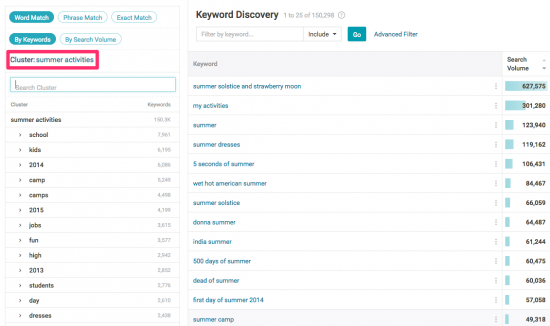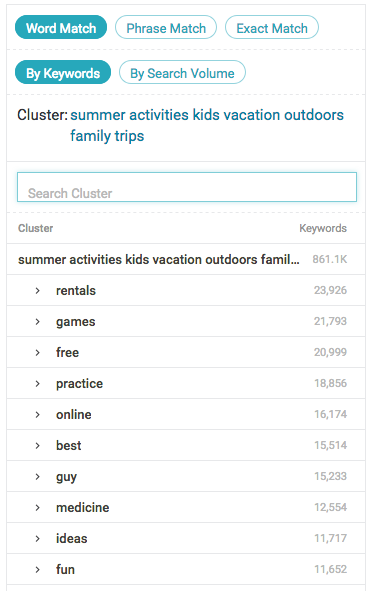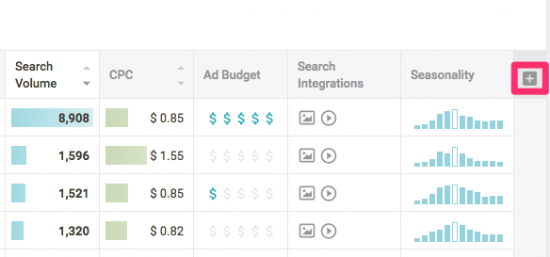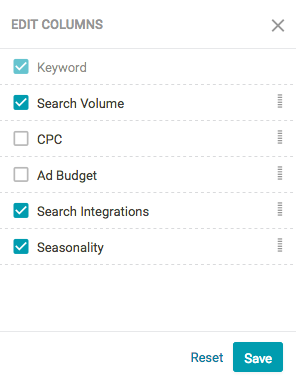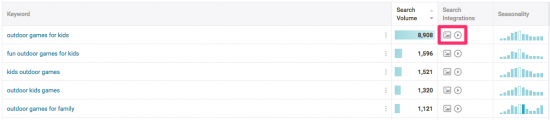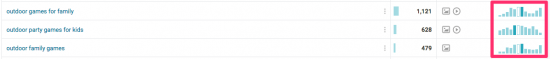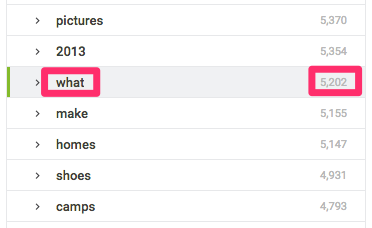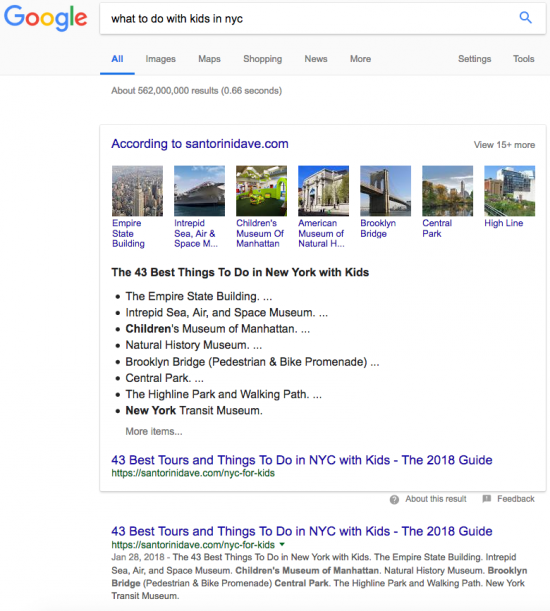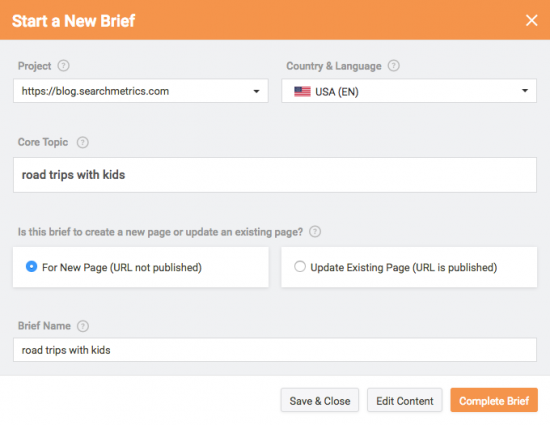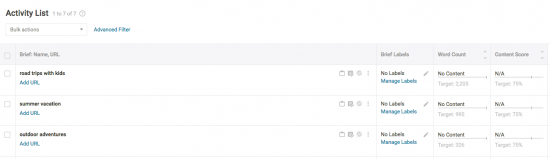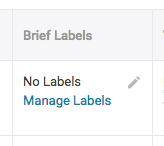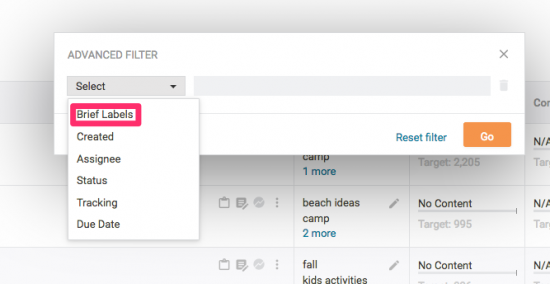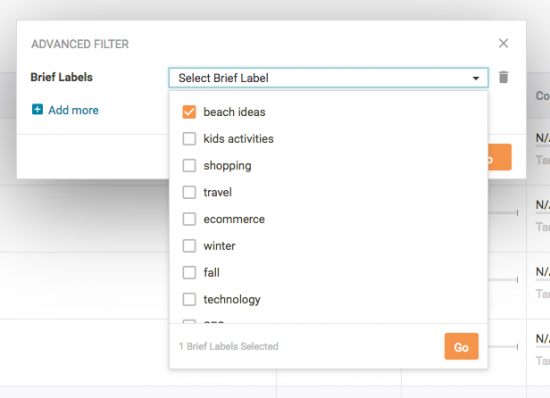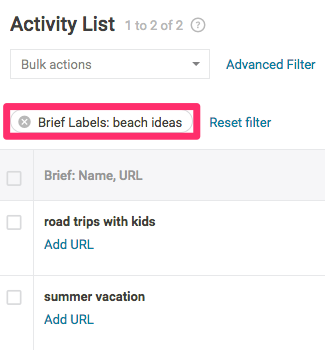As content marketers, you’re tasked with creating content that squashes the competition and brings in more organic traffic. Coming up with unique ideas is a daunting task in itself, but coordinating your efforts while guiding in-house and freelance writers toward your content goals can be labor-intensive. There are a lot of boxes to check along the way and in this post, we’ll go over approaches to streamline the process in the Searchmetrics Content Experience to help you create the right content while keeping it organized and measurable.
Keyword Clustering: Arming Your Writers with the Right Keywords
On the surface, blending SEO and content is a pretty basic concept: find some keywords, incorporate them in a blog post and hope for an increase in traffic. But any content marketer who has done keyword research knows that the execution of this simple idea is anything but easy. However, the Searchmetrics Content Experience is designed to simplify the process of finding the right keywords through the keyword clustering tool and aids in developing ideas to put them into action to attract attention.
As an example, let’s say a travel agent specializing in family holidays wants to increase brand awareness through a content marketing campaign around summer activities. The first thing you’ll want to do is figure out all of the keywords you want to rank for to get your content discovered. As a jumping off point, you can enter “summer activities” into the Searchmetrics Research Cloud under “Keyword Discovery” and look at all of the keywords related to the topic.
There are thousands of keywords related to summer activities – it would be hard to use all of them so you would need create a more topic-focused list of the most effective keywords. In the left-hand column is a list of related clusters that can be sorted by the number of keywords or by search volume. Here it’s sorted by the number of keywords in the cluster. This shows there are 6,195 keywords related to “kids” with keywords more closely related to summer activities like “camp” and “outdoor”:
Another approach is to search for your main keywords together. Let’s try entering “summer activities kids vacation outdoors family trips” in the query box.
If you choose “Word Match”, there are about 861K related keywords.
There’s a dropdown menu for each of the keywords to reveal their clusters – these can be used to give you an idea of what people are searching for and what kind of content you can create. If you click on “games”, you’ll see keywords like “car”, “outdoor” and “educational”. If you click on “outdoor” and look to the right, you’ll see more keywords along with search volume, cost per click, ad budget, search integrations (maps, videos, etc.) and seasonality. You can remove these items from your dashboard to pare down the elements to what you need to focus on by clicking on the plus sign in the right-hand corner.
You can then uncheck the boxes of the items you don’t need.
For search integrations that correspond with “outdoor games for kids”, content that shows up in Google for that phrase includes images and videos – these are indicators of what you should consider including in your content.
Now let’s look at the variations of the phrase “outdoor family games”. If you look to the “Seasonality” bar graph on the right side, you can see people search for outdoor family games the most in July while users are searching for “outdoor party games for kids” in May. This gives you an idea of when you should publish content related to those keywords.
These lists are designed to help you generate unique ideas that you can shape into topics and titles to handover to your team of writers to craft into discoverable content. However, when you’re looking at the keyword clusters and you see question words like “how” and “what” — make sure to expand those words so you can see exactly what people are asking about so you can answer those questions in your content. Here you can see there are more than 5K “what” keywords for summer activities.
If you click on “what”, the right column shows you exactly what the questions are. You can see “what to do with kids in nyc” is asked more than 800 times per month on average – it may be a question you could answer in a blog post or an article about traveling with kids.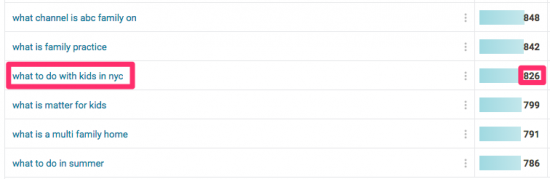
This could also be used as an opportunity to show up in Google’s Featured Snippets. Featured Snippets are what sometimes show up in search engine results pages in “position zero” or the box above organic results that answers the question posed in the query box like this one from Santorini Dave:
Answering these types of questions directly within your content increases your chances of showing up in Featured Snippets. The benefit of Featured Snippets is expanding brand awareness as well as increasing your chances for being selected as a result in voice search.
Goodbye Keyword Chaos! Hello Efficiency!
Now that you have keyword-based content ideas, you can put them into action using the Searchmetrics Content Experience. Here we’ll look our new feature for managing labels to help you and your writers maintain your content taxonomy.
Building on the “summer activities” campaign example, we’ve created three briefs: “road trips with kids”, “summer vacation”, and “outdoor adventures.”
After creating the briefs, they show up in the Content Manager page in a list.
To the right of the Brief Names, there’s a column called “Brief Labels” where you can manage the labels by sorting them and putting them in different categories. You can do this by clicking on “Manage Labels”.
That will open a dialog box where you can create labels for each piece of content. For each brief, you can apply one or several labels so you can find your content later and group it for all the campaigns or ideas they are relevant to – it’s like tagging in a content management system so users can find content easily, only this is for internal search leading to workflow execution.
When you click on “Manage Labels” you can check the topic boxes you want your content to be bucketed in. To put the labels in action, look at all of your content in the “Activity List”. Using the “summer activities” example, we’ll use the “Advanced Filter” to find all of the content briefs for “beach ideas”.
The filter returns the two briefs tagged in “beach ideas”.
Having your briefs organized like this helps with sorting for editing and publishing now or for repurposing and reusing the content later. For instance, if the travel agent wanted to create a similar campaign the following summer, the digital content editor would turn to the brief labels to see what content has already been created and decide whether those pieces could or should be used to support the campaign.
Content Score: Measuring the Effectiveness of Content
Just like Google takes certain factors into account when ranking content for search, the Content Experience scores content based on an analysis of your online competition. It includes “word count”, “keyword coverage”, “sentence structure”, and (the avoidance of) “repetitions” to return a single number score representing effectiveness. You also see the individual scores for each factor – expressed as a number and with a color indicator:
When one person is writing, editing and publishing articles, it’s easy to implement all of the different components that make up strong Google-friendly content, but when you’re working with a number of writers, without a system like the Searchmetrics Content Experience, some of the necessary pieces can fall through the cracks and do little to improve your rankings.
Closing Thoughts
Content marketing is about more than just posting and praying. It requires thought and strategy to produce valuable content that Google will deliver to your audience. The Searchmetrics Content Experience supports and strengthens those strategies. Not only can it boost your content as it’s being produced, but it can be applied to content that’s already been circulated to help you build up your SEO visibility and keep it fresh and compelling.