The key feature of the new release is Backlink Analysis. Beginning immediately, all Searchmetrics Suite clients can evaluate the backlink structure of any domain, subdomain, individual page or directory.
Searchmetrics Backlink Analysis
Backlink Analysis offers four different analysis possibilities.
– Select “Exact URL” to analyze an individual webpage,
– Select “Whole Domain” for a complete domain,
– Select “Subdomain” for a subdomain and
– Select “Wildcard” to analyze an entire directory.
An example use of the “Wildcard” option. A client supplies the URL http://www.spiegel.de/netzwelt/. We then analyze all backlinks for pages within the /netzwelt directory.
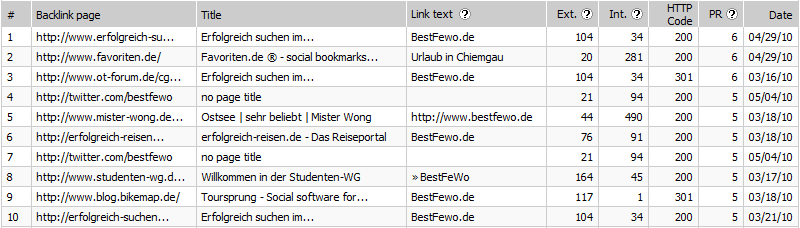
We provide our clients with a summary of the performed analysis.
In this summary, we compile all the data regarding the various forwarding domains and host names. In addition, we display how many links there are from home pages to the analyzed page and domain.
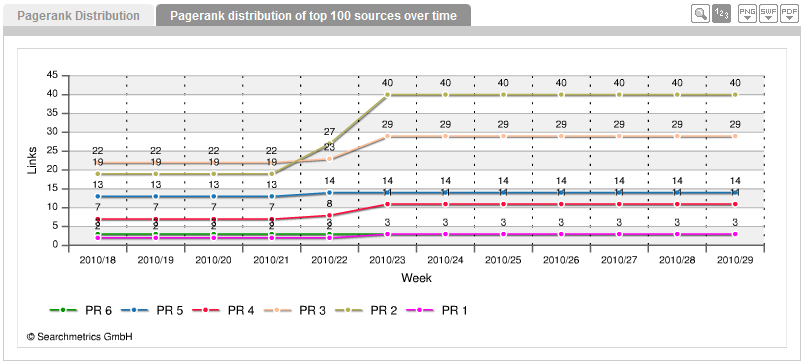
PageRank distribution is presented graphically and we also track variations within the top 100 links.
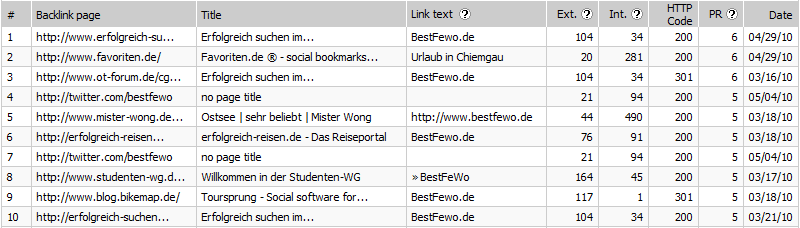
For each analyzed link we provide titles, anchor text, PageRank, Frames yes/no, the number of external and internal links from the forwarding page and the retrieval date.
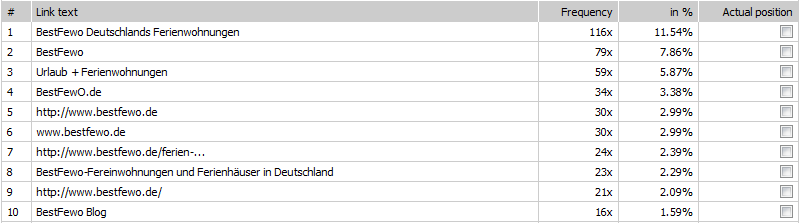
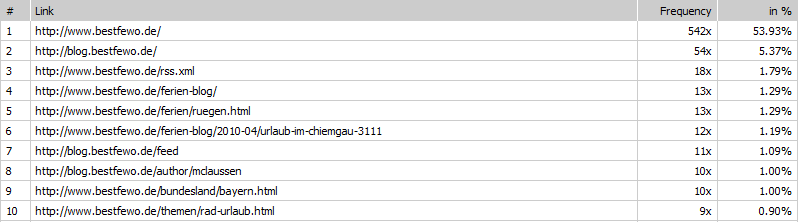
In addition, used anchor texts and the linked sites are compiled together and displayed. Individual webpages can then be evaluated further with a simple mouse-click.
Here are another couple of examples of analyzed link results: for wikipedia.org we found 524,721 links, ebay.de 57,643, and for bundestag.de 7,872. Our database is being continuously expanded and the figures offered here will increase steadily over time.
Further developments: export and filter functions will be available within the next month.
Performance Module Filter
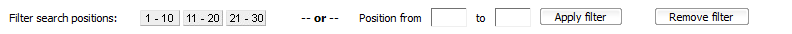
Finally: beginning immediately, information regarding keyword rankings can be filtered from within the Performance module. This is just a first step and additional filters will follow soon. This function will render the search for threshold keywords considerably easier.
Other Updates
Weekly Keyword Traffic
Corporate clients with B2B keywords will be pleased to see that we now offer the graphic presentation of Keyword Traffic data in not just daily but now weekly formats also. The display can be found in the Keyword Traffic and Keyword Traffic Potential sections under the “Weekly Keyword Traffic” tab. Clients can now use this display to track variations in weekly traffic data. In Full View Mode, Traffic/Week and Potential/Week have now been introduced.
Stay logged in
When logging in, clients can now select the “stay logged in” option. Your login data will then be saved in your browser cookies, allowing you to stay logged in for the next 30 days unless you choose to manually log out. We look forward to your feedback.
Enjoy the updates
Alexandra Quiring