Yesterday we released an update to the Searchmetrics Suite (5.9.6) where we’ve introduced 2 new features to the Searchmetrics Suite.
A shortcut to simplify management of Backlinks
As main feature you can now add interesting links found via the Suite’s Hub Finder or Backlink Analysis – directly into the Link Manager.
How does it work?
Step 1: Simply select the links you want to add to either the Link Manager by simply clicking on the tick box to the right, as shown below.
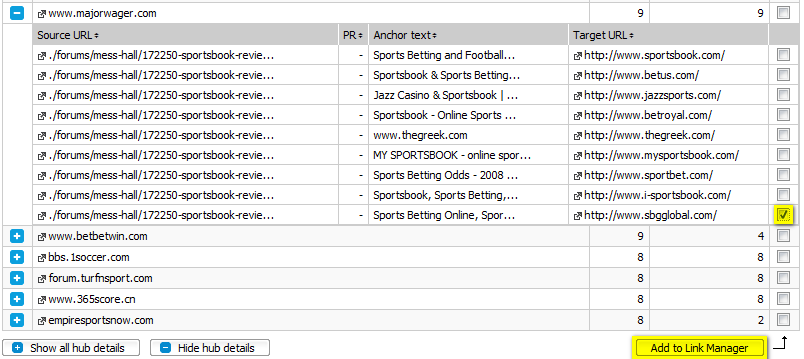
Step 2: If you’re adding links to the Link Manager, you should then click on `Add to Link Manager’, which will open up a dialog bow where you can specify what project to add the links to, what type of links they are and so on. Once you’ve done that, just click on `Save to Link Manager’.
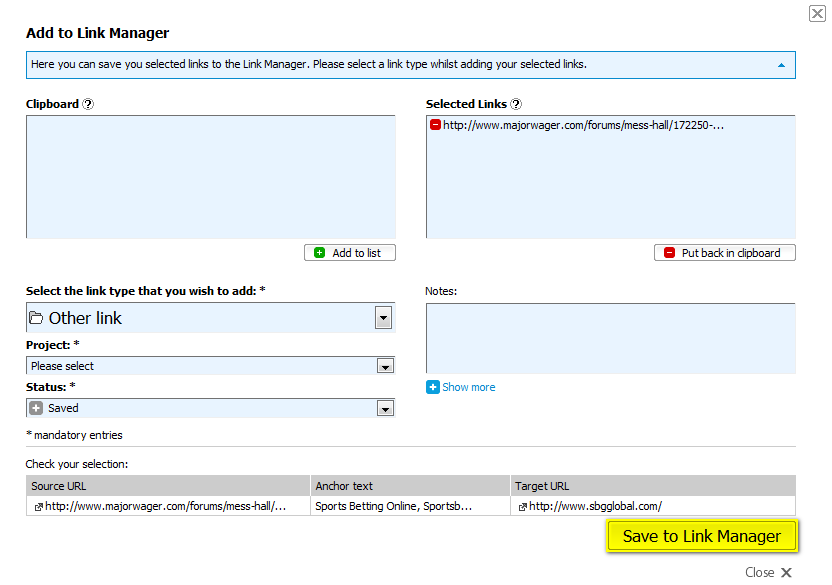
Now you can administer the whole process of finding, managing and analysing links all within the integrated environment of the Searchmetrics Suite!
Google News Optimizer now also for Google News Austria
The second feature that we’ve introduced is the ability to view performance data from Google News Austria in our Market Analysis module. This is great for Austrian news publishers who want to keep updated – on an hourly basis – what’s happening on Google News Austria.
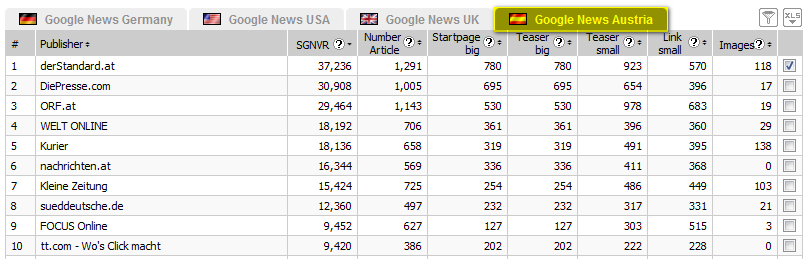
All the best,
The Searchmetrics Product Team